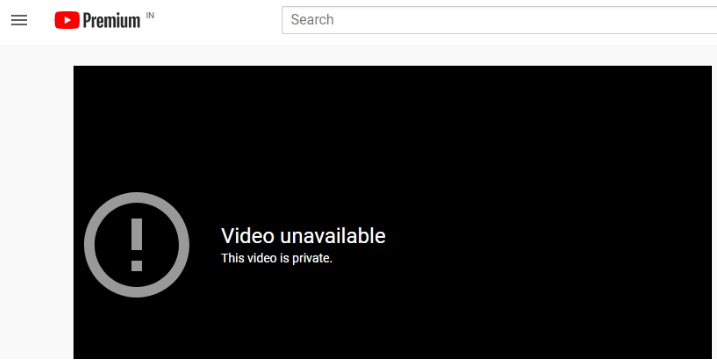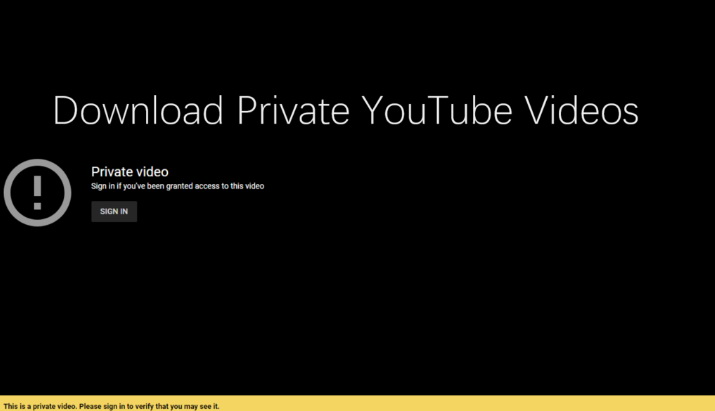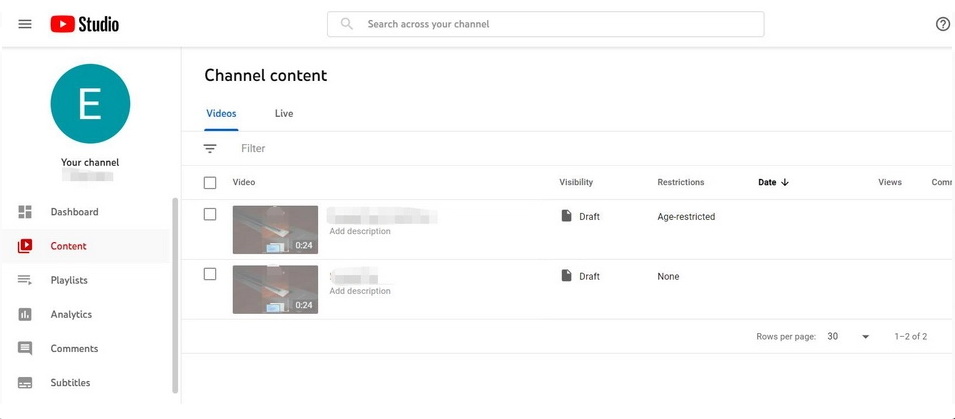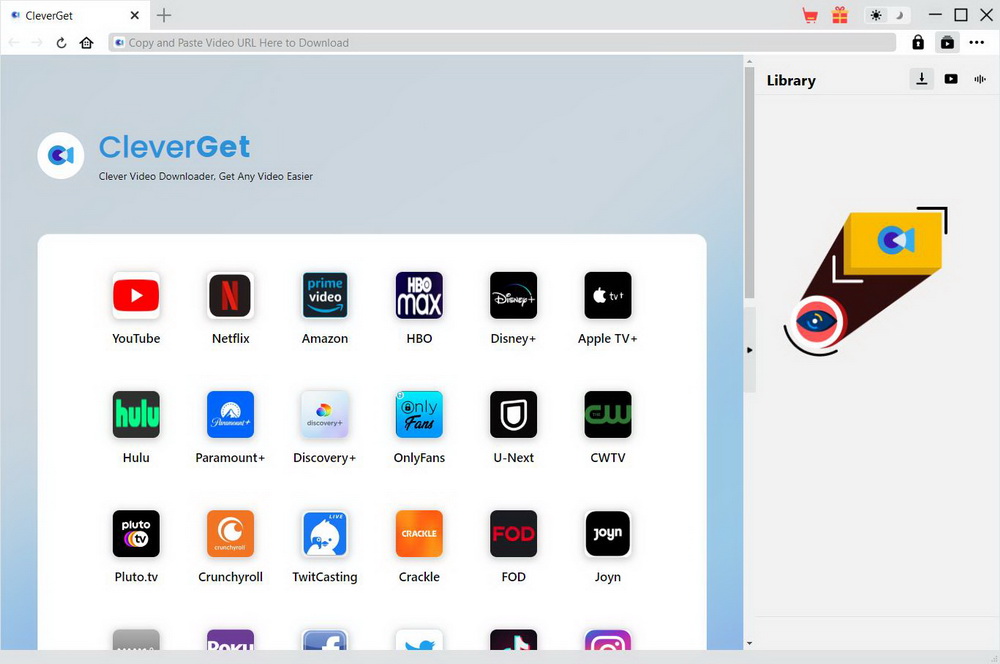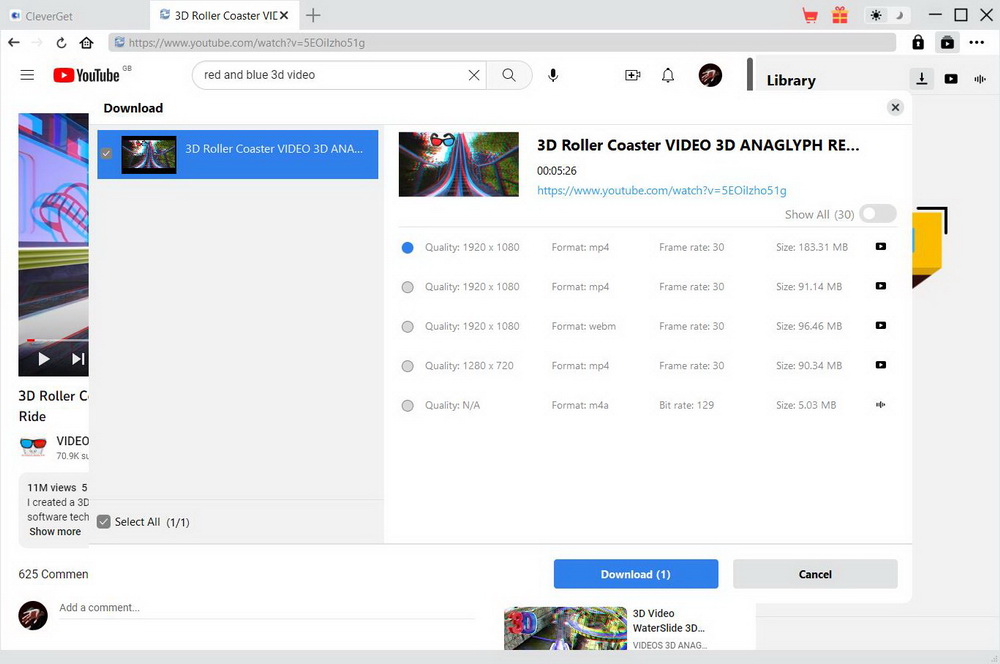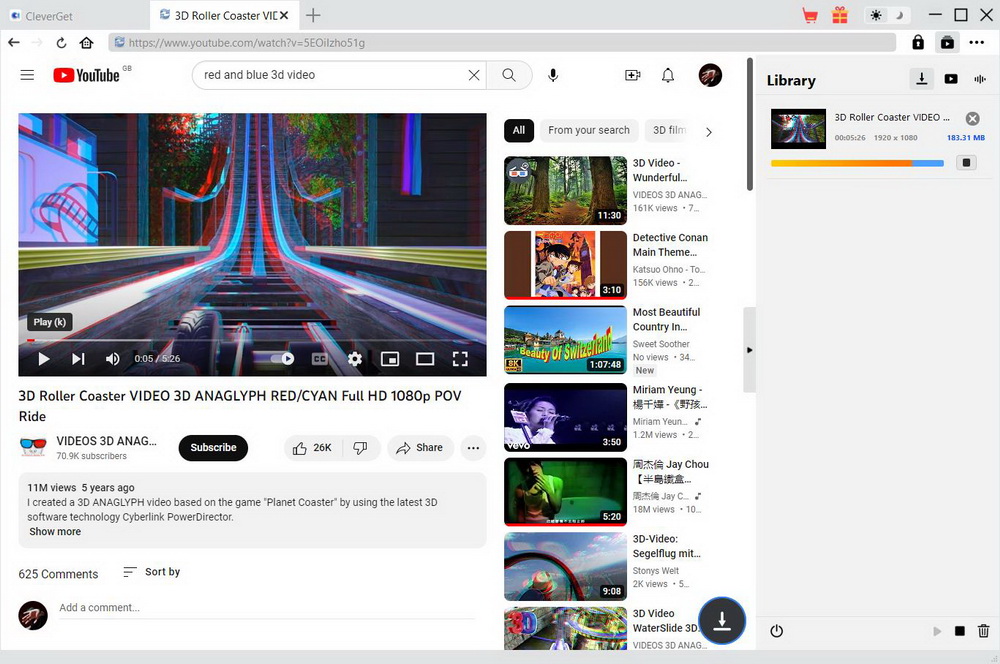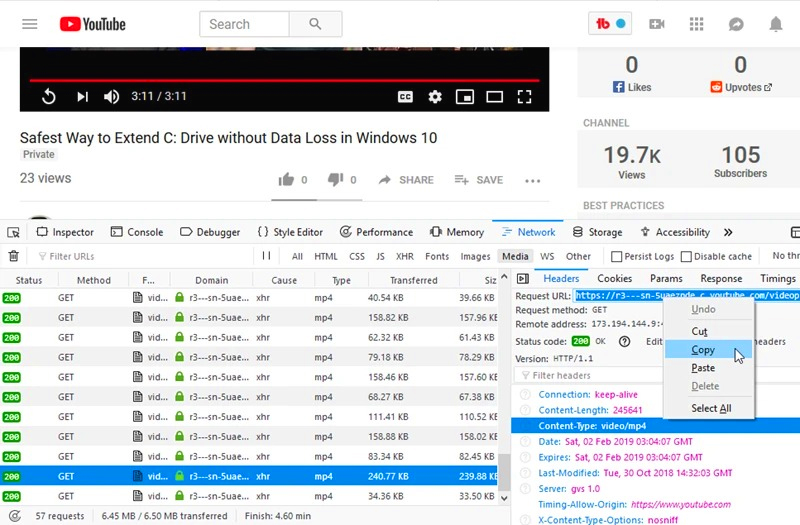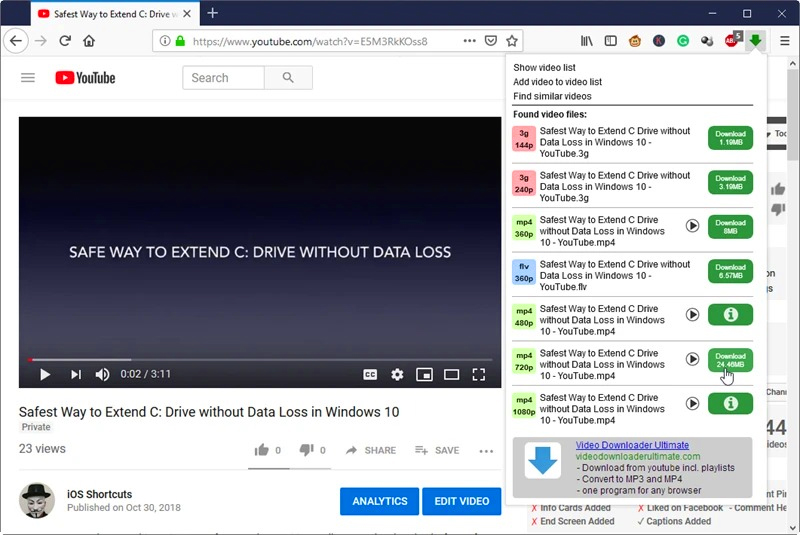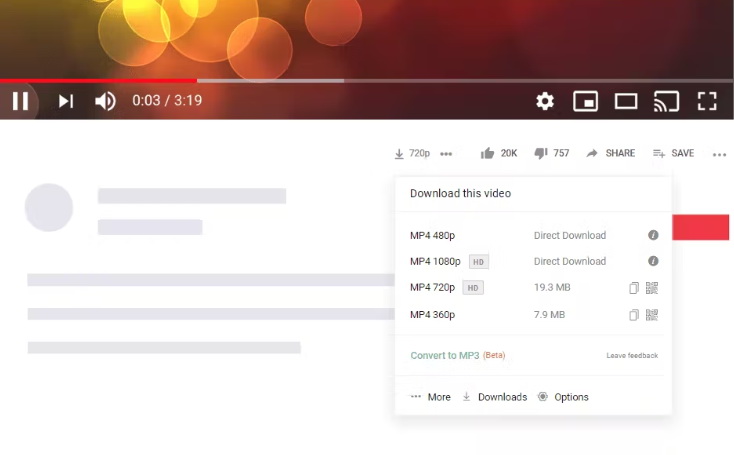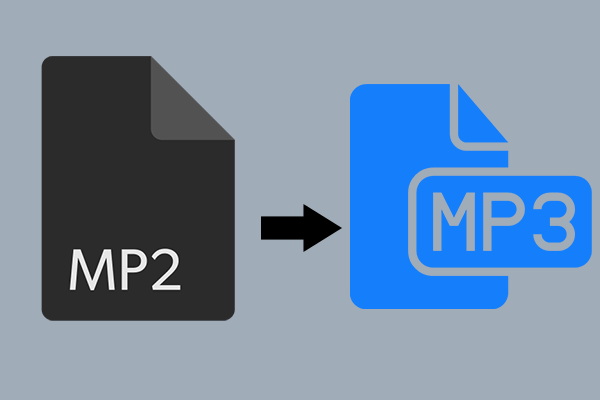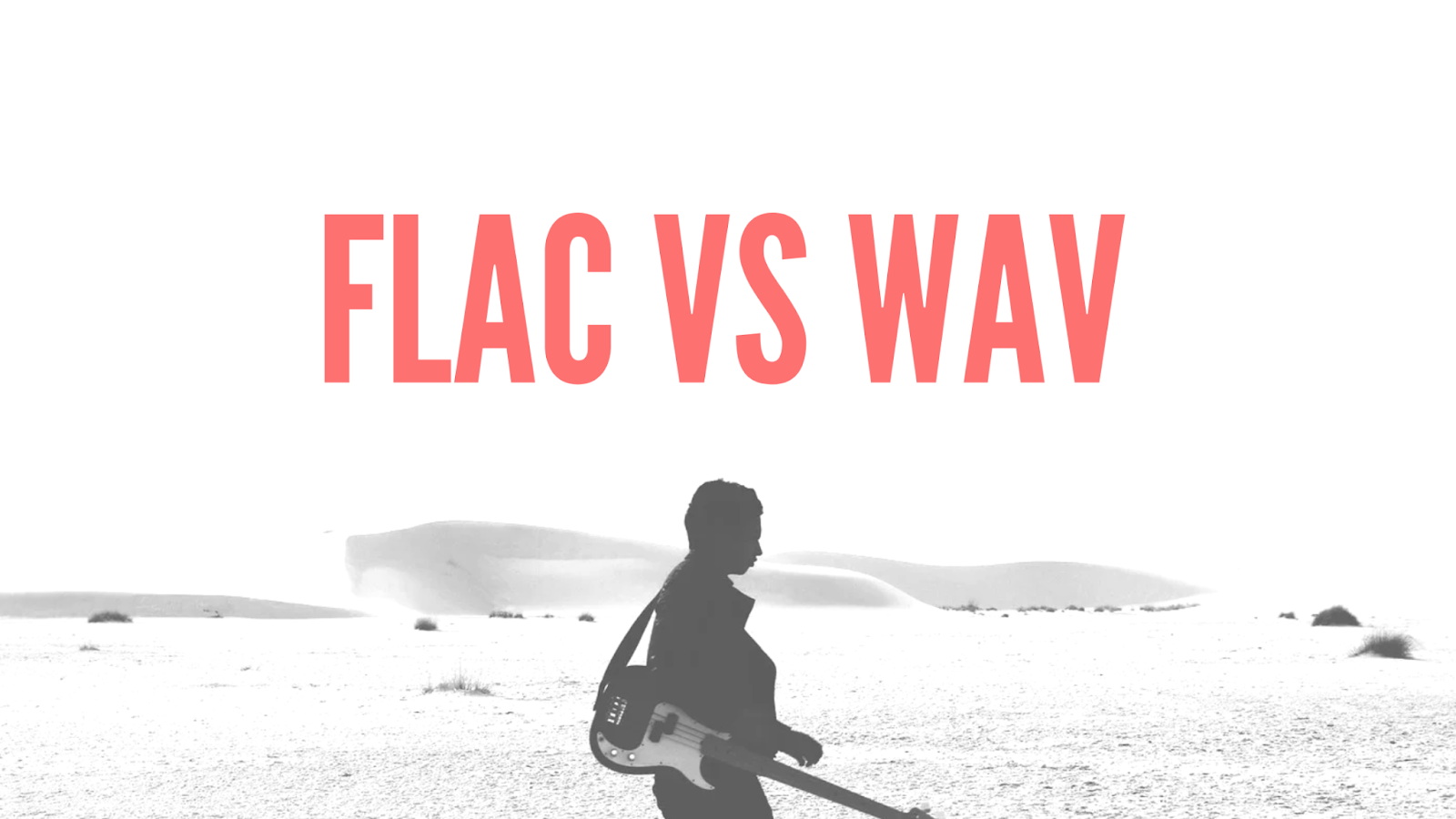Last updated on 2023-03-08, by
How to Download Private YouTube Videos Without Access?
YouTube is the largest video-sharing platform in the world, with billions of users uploading and watching videos every day. While most of the videos on YouTube are public and accessible to anyone, some creators choose to make their videos private. Private videos can only be accessed by specific people who have been granted permission by the creator, making them inaccessible to the general public.
If you come across a private YouTube video that you want to download but do not have access to, you might think it is impossible. However, there are ways to download private YouTube videos without access, and in this article, we will discuss some of the methods you can use to achieve this.
Related Readings:
How to Download Onlyfans Videos with Onlyfans Downloader?
3 Best Fansly Downloaders for Fansly Video Free Download
Top 10 Sites for Free HD Movies Direct Download
Menu
Part 1: What is YouTube Private Video?
YouTube Private Video is a feature that allows content creators to share videos with a limited audience. This feature is useful for creators who want to share videos with a specific group of people or want to keep their videos hidden from the public.
When a video is set to private, it will not appear in YouTube search results, channel or video recommendations, or the creator’s video tab. The video can only be accessed by the people who have been granted permission by the creator, either by sharing the video link or adding them as collaborators to the video.
Private videos can be beneficial for creators who want to share exclusive content with a select group of viewers, such as members of a community or subscribers of a premium service. It can also be used for testing and reviewing videos before making them public, or for storing personal or sensitive content that the creator does not want to be shared with the public.
Part 2: Can You Download Private YouTube Videos?
It is possible to download private YouTube videos using various methods, including tools, or without using any tools. If you are the creator of a private video, you can download it easily from your personal YouTube account without the need for any additional tools.
However, downloading other people’s private YouTube videos would require the use of third-party tools or methods. These methods include using third-party websites or browser extensions, screen recording software, or YouTube’s own downloading options for content creators. And this is what this article is all about, we are going to share various methods to download Youtube private videos.
Part 3: How to Download Your Own Private YouTube Videos?
If you have uploaded private videos on your YouTube account and want to download them, you can follow these steps:
Steps:
- Log in to your YouTube account and go to the YouTube Studio.
- From the left-hand menu, select “Videos” and then choose the video you want to download.
- Click on the three dots located at the bottom right of the video thumbnail.
- Click on “Download” from the options presented.
- You will be prompted to select the quality of the video you want to download. Choose the quality that suits your needs.
- Once you’ve selected the quality, click on “Download.”
- Your video will start downloading. Depending on the size of the video and your internet speed, it may take some time to complete the download.
Part 4: How to Download Private YouTube Videos of Others Without Access?
Here, we are going to share the 4 most effective methods that you can use to download private videos of others without access. So, let’s begin with it and find a perfect method for you according to your device.
△ 1. Download Private YouTube Videos with CleverGet Video Downloader
CleverGet Video Downloader is an easy-to-use tool that allows users to download videos from YouTube quickly and easily, no matter public or private. Apart from YouTube, it can also download videos from other 1000+ sites, including TikTok, Twitter, Facebook, and more. It is available for both Windows and macOS operating systems. The tool supports multiple formats, including MP4, MKV and WebM. It also supports multiple resolutions, such as 8K, 4K, 1080p, 720p, 480p, and 360p. The following are steps for downloading private YouTube videos with CleverGet Video Downloader.
Step 1: Download and Install CleverGet
Download and install CleverGet YouTube Downloader on your computer.

- CleverGet Video Downloader
– Download MP4 videos up to 8K resolution
– Support 1000+ sites, like Facebook, YouTube, Twitter, etc.
– Support live video M3U8 link downloading
– Multi-task and playlist download
– Built-in browser and player
– Advanced hardware acceleration
– Easy-to-use interface
Step 2: Find the Youtube private video you want to download
Open the application and go to the YouTube URL of the video you would like to download. Copy the URL and paste it into the CleverGet Video Downloader.
Step 3: Start to download Youtube private video
Select the output format and resolution for the video and click on the “Download” button.
Step 4: Manage the downloading and downloaded videosd
Wait for the download to finish and enjoy your video. Also, from the left side of the CleverGet Video Downloader library, you can see and manage all of your videos.
Note
- Try downloading with free trial before purchasing
△ 2. Download Private YouTube Videos Using Developer Tools
Here we have the second method to download private YouTube videos with the developer tool.
Downloading YouTube videos using Chrome is not possible as it does not have Network developer tools. It is recommended to use Firefox instead. However, it is important to note that accessing private YouTube videos requires permission from the owner or uploader. Once access is granted, you can follow these steps to download private YouTube videos using Developer Tools.
Step 1: Begin by opening the private YouTube video’s watching page and right-clicking on it to select “Inspect Element.” In the Developer Tool, select “Network” and then “Media” to see the “HTTP” requests made to media files such as video or audio. If the requests are not visible, reload the page. To identify the content type, click on each link, and select “video/mp4” if you wish to download the video.
Step 2: If you cannot see MP4, enter “about config” in the address bar,and click “Enter”. Then, search for “webm” instead, and change “media.mediasource.webm.audio.enabled” to false. Next, drop the URL in the address bar and delete the range parameter before clicking “Enter.”
Step 3: Once the audio or video has loaded, right-click and select “Save As” to download the private YouTube video. It is important to respect copyright laws and obtain permission before downloading any private videos.
△ 3. Download Private YouTube Videos Using Browser Extension
There are several browser extensions available that allow you to download YouTube videos directly from your browser. Here are the steps to download YouTube videos using a browser extension.
Steps:
- Open your web browser and go to the extension store. For Google Chrome, go to the Chrome Web Store, and for Firefox, go to the Firefox Add-ons store. Search for a YouTube video downloader extension. There are many options available, so choose one that has good reviews and ratings.
- Install the extension by clicking the “Add to Chrome” or “Add to Firefox” button.
- Once the extension is installed, go to the YouTube video you want to download.
- You should see a download button on the video page, usually located below the video player. Click the “Download” button.
- Choose the video format and quality you want to download. Some extensions also allow you to choose the video and audio formats separately.
- Wait for the video to download. The time it takes to download will depend on the size of the video and the speed of your internet connection.
△ 4. Download Private YouTube Videos on iOS & Android
So, now, if you are an Android or iOS user and looking for a perfect way to download YouTube private videos then here are two perfect options for you.
For Android Users
If you’re using an Android device and want to download private videos, just follow these straightforward steps:
Step 1: First, go to the Google Play Store and download an app called Termux.
Step 2: Once you have Termux installed, open it and enter the following commands one by one:
termux-setup-storage
cd~/storage/downloads
pkg install python -y
pip install -upgrade youtube-dl
Step 3: When you’ve entered all the commands, run this final command to download the private YouTube video of your choice.
youtube-dl[YouTube URL] -u [your account] -p [your password]
Step 4: After you’ve inputted the commands, the private videos you selected will be visible in the app’s Downloaded section.
For iOS Users
For iOS users, please download A-Shell. Then, installs the app and launch it. After that enter the following commands. Once you have entered the command, you can download a private video easily.
pip install youtube-dl
Part 5: Conclusion
After researching various methods, it is not possible to download private YouTube videos without proper access. Only those who have been given permission by the video uploader or have been granted access through YouTube’s sharing settings can download private videos.
However, if you have been granted access, there are various methods available to download private YouTube videos, including using third-party software or browser extensions. Among these options, CleverGet video downloader stands out as a reliable and user-friendly tool to download private YouTube videos.
CleverGet offers a straightforward interface and allows you to download videos in high quality with just a few clicks. It is also compatible with various platforms and supports batch downloads, making it an excellent choice for anyone looking to download private YouTube videos quickly and easily.
Overall, if you have access to private YouTube videos and are looking to download them, CleverGet is a highly recommended option that is worth trying.