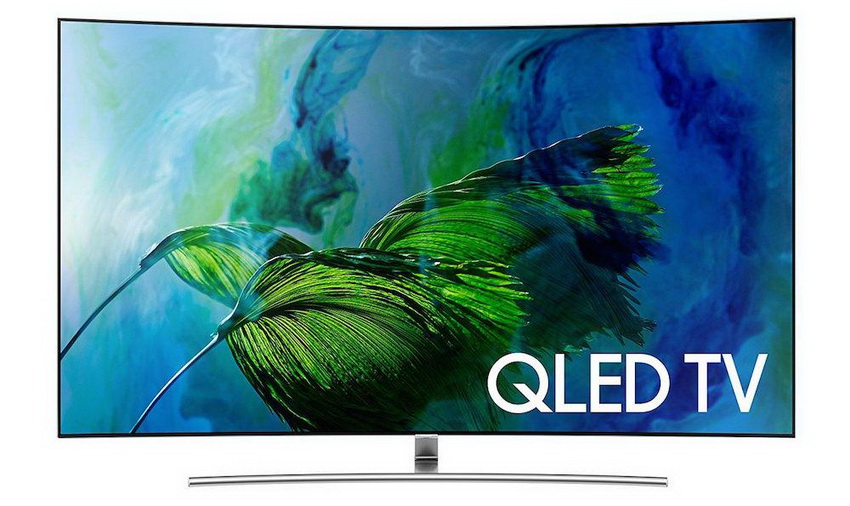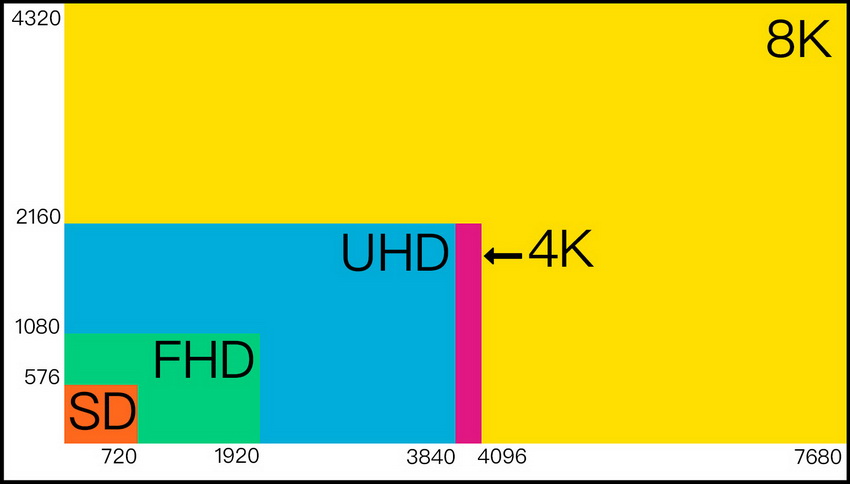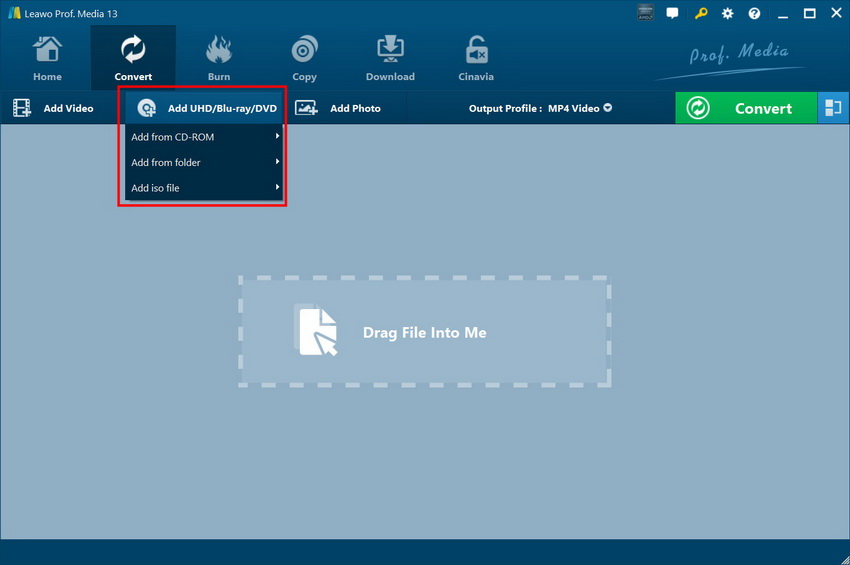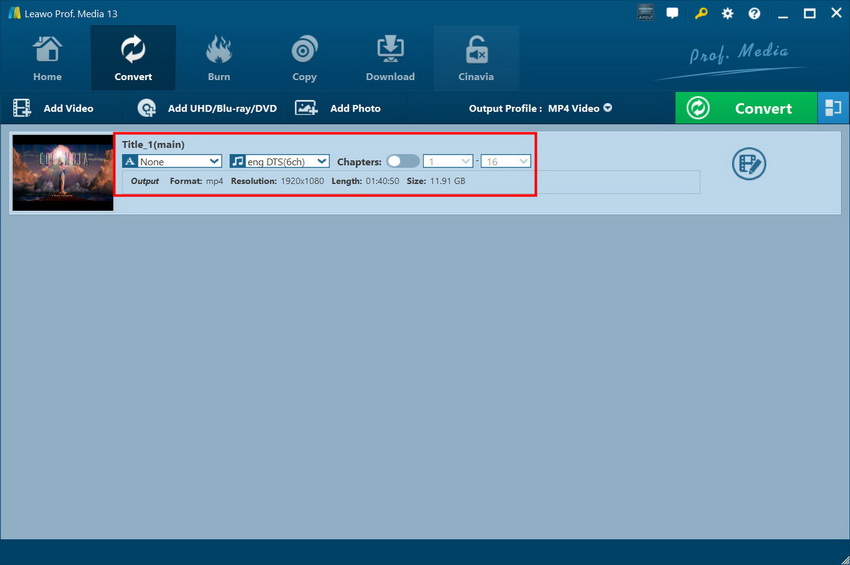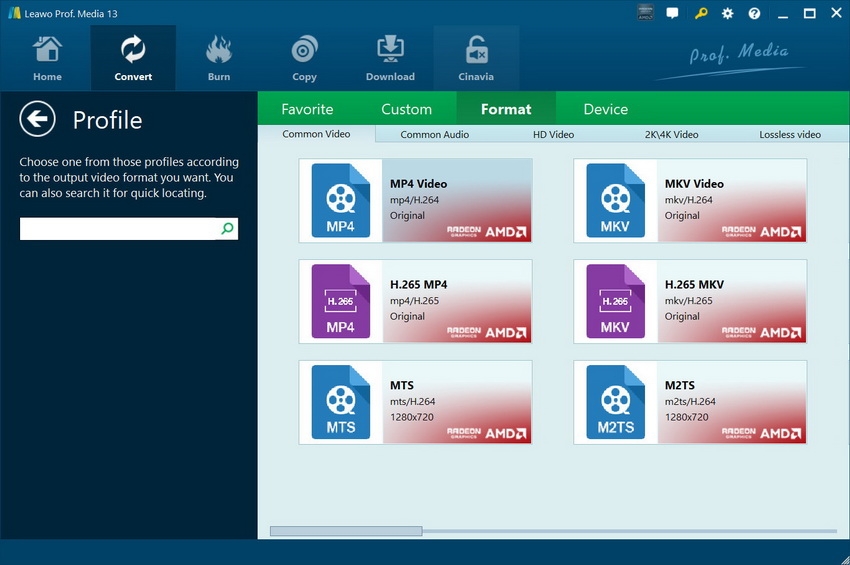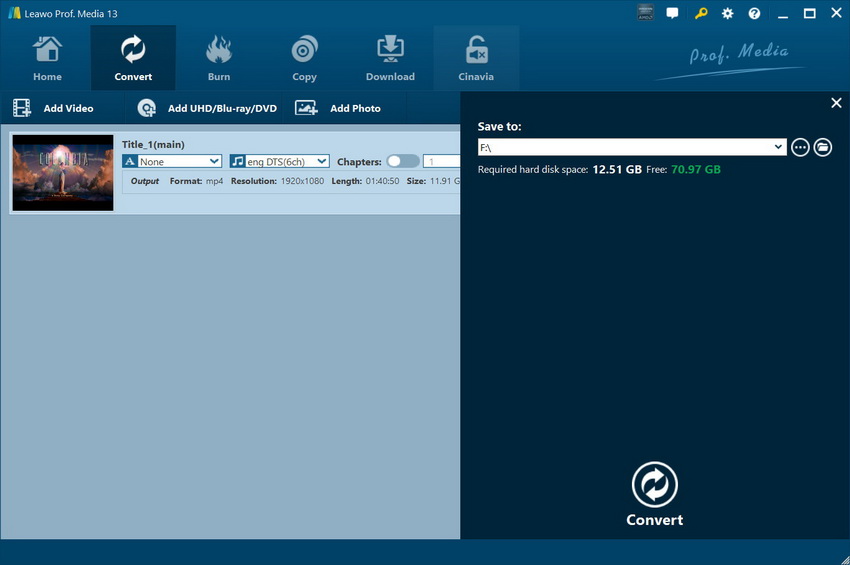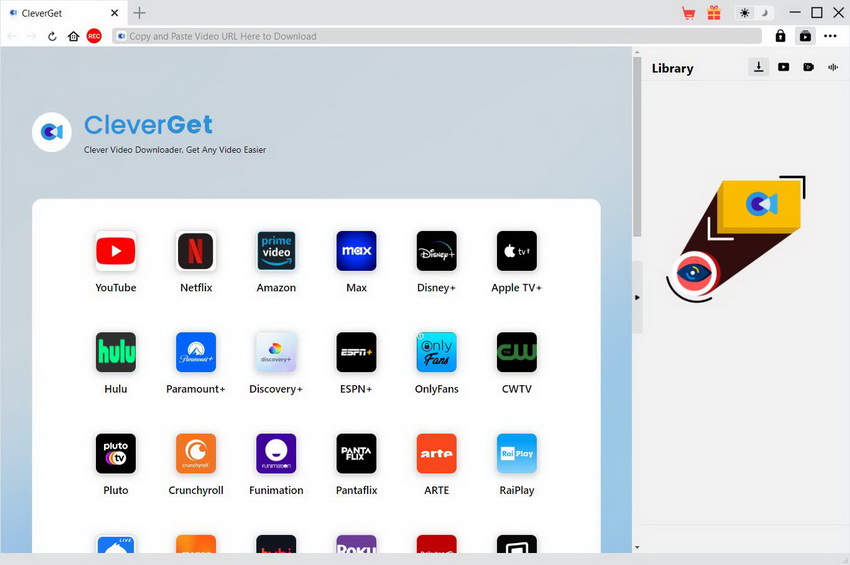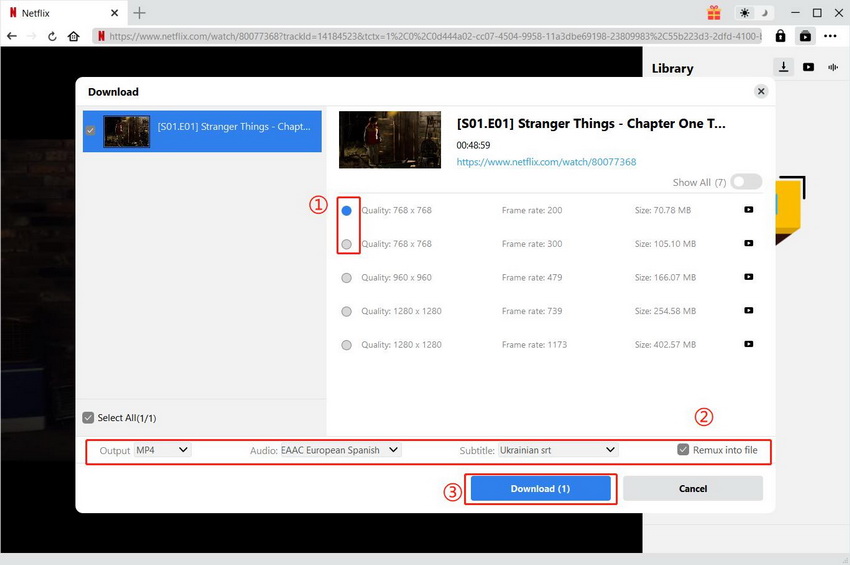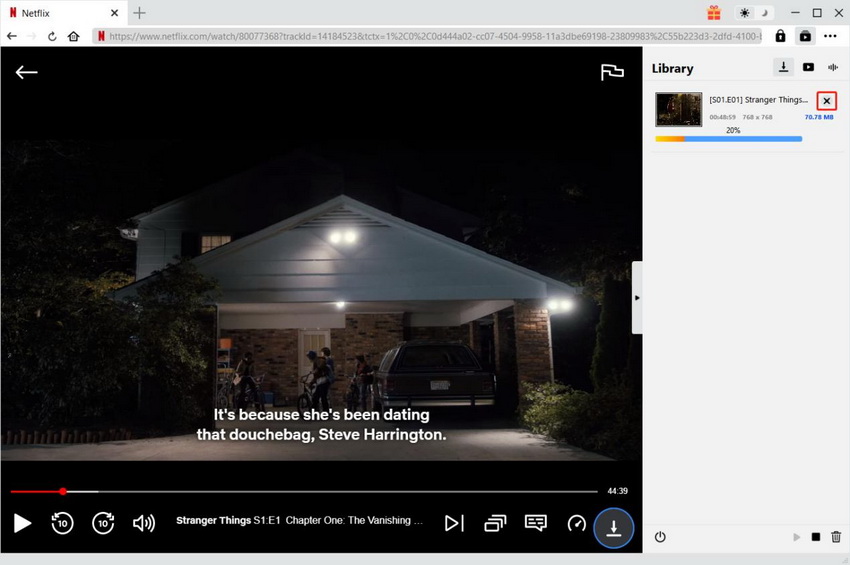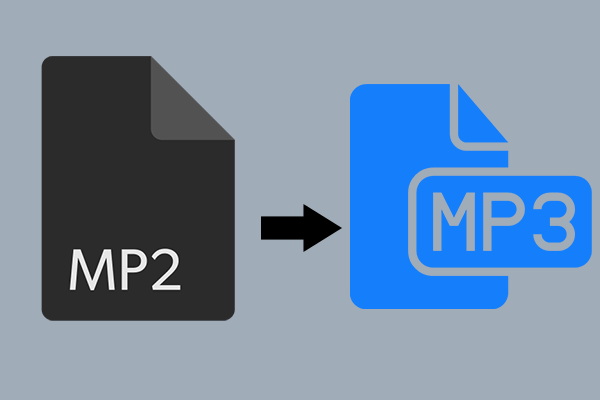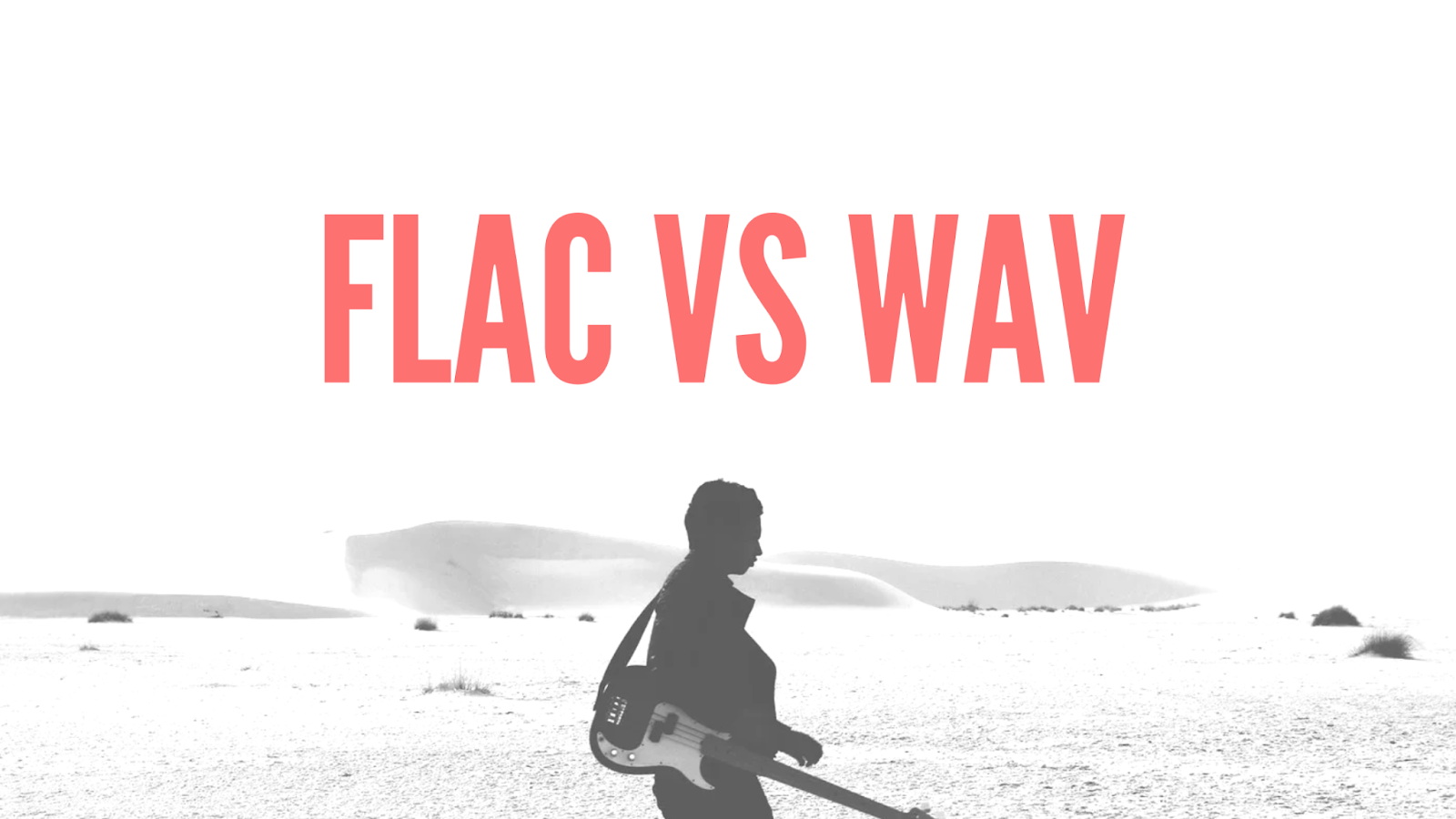Last updated on 2023-11-06, by
QLED vs. UHD: What’s the Difference & Which is Better
In the world of high-definition televisions, two popular display technologies have taken center stage: QLED and UHD. As consumers seek the ultimate viewing experience, it’s essential to understand the differences between these two technologies to make an informed purchasing decision.
In this in-depth comparison, we unravel the mysteries surrounding QLED and UHD, shedding light on their unique features, benefits, and performance. Whether you’re an avid gamer, a movie enthusiast, or simply seeking a stunning visual display for your living room, understanding the distinctions between QLED and UHD is crucial. Join us as we explore the world of QLED and UHD, unraveling the technical jargon and simplifying the complexities to help you choose the perfect television for your entertainment needs.
Also Read:
Top 10 Sites for Free HD Movies Direct Download
Top 10 Sites to Download Anime Free
5 Best UHD Copy Software for 4K Movie Backup
Outline
Part 1: What is QLED?
QLED (Quantum Dot Light Emitting Diode) is an advanced display technology that uses quantum dots, semiconductor nanocrystals, to enhance picture quality. These quantum dots act as light-emitting materials, allowing for brighter and more vibrant displays compared to conventional LED screens.
QLED technology employs a quantum dot layer in front of an LED backlight, enabling precise control over color accuracy, brightness, and contrast. This results in a wider color spectrum, improved color reproduction, and enhanced image details. QLED displays are known for their ability to produce high brightness levels, deep blacks, and more accurate and lifelike colors.
The key elements of QLED technology include superior color accuracy, high brightness, better energy efficiency, and the ability to offer enhanced visual experiences, making it a popular choice for high-quality, immersive displays.
The Advantages of QLED
One of the key advantages of QLED technology is its ability to produce a wider color gamut. Quantum dots allow for more precise color reproduction, resulting in a more vibrant and lifelike image. QLED televisions are also known for their exceptional brightness levels, making them an ideal choice for well-lit rooms or spaces with large windows.
Another advantage of QLED is its ability to combat screen burn-in. Screen burn-in is a phenomenon that occurs when static images are displayed on a screen for an extended period, causing a permanent imprint. QLED panels are designed to reduce the risk of screen burn-in, ensuring that your television remains picture-perfect for years to come.
| Pros: | Cons: |
|---|---|
|
|
Part 2: What is Ultra HD?
Ultra-High Definition (UHD) has revolutionized the world of television with its four times higher pixel count than Full HD, delivering exceptional clarity and detail. This advanced display technology enhances the visual experience with features like High Dynamic Range (HDR), improved color accuracy, wider viewing angles, and smoother motion handling.
With a growing availability of UHD content from streaming platforms, Blu-ray discs, and gaming consoles, viewers can now enjoy a wide range of optimized content that takes full advantage of the stunning capabilities of UHD displays. Embrace the evolution of resolution and immerse yourself in the breathtaking world of UHD.
The Advantages of UHD
One of the biggest advantages of UHD is the level of detail it offers. With four times the number of pixels compared to Full HD, UHD televisions can display images with exceptional clarity. This means that you can see even the tiniest details, such as individual blades of grass or the subtlest expressions on an actor’s face.
Additionally, UHD televisions often come equipped with advanced technologies such as High Dynamic Range (HDR) and Wide Color Gamut (WCG). HDR enhances the contrast between the lightest and darkest areas of an image, resulting in a more vibrant and lifelike picture. WCG, on the other hand, expands the range of colors that can be displayed on the screen, offering a more realistic and immersive viewing experience.
| Pros: | Cons: |
|---|---|
|
|
Part 3: QLED vs. UHD: What’s the Difference?
Now that we understand the basics of QLED and UHD, let’s dive into the differences between these two technologies:
△ Display Technology
- QLED: QLED technology focuses on enhancing color reproduction and contrast ratios through the use of quantum dots. It offers vibrant colors and deeper blacks, creating a more immersive viewing experience.
- UHD: UHD primarily pertains to resolution, ensuring incredibly sharp and detailed images. While it doesn’t specifically address color reproduction, most UHD televisions also incorporate technologies to enhance color accuracy.
△ Color Reproduction
- QLED: With its quantum dot layer, QLED technology delivers a wide color gamut and accurate color reproduction. This makes it suitable for those who value vivid and true-to-life colors.
- UHD: While UHD doesn’t directly influence color reproduction, many UHD televisions utilize technologies like High Dynamic Range (HDR) to enhance color accuracy, resulting in more lifelike images.
△ Brightness and Contrast
- QLED: QLED displays generally have higher peak brightness levels compared to UHD displays. This means that QLED TVs perform exceptionally well in bright rooms or when displaying HDR content.
- UHD: UHD televisions, although not specifically designed for brightness, can still offer good contrast ratios. They are best suited for dim or controlled lighting environments.
Part 4: Which is Better: UHD or QLED?
Determining which is better between UHD and QLED requires understanding their fundamental differences.
UHD, or Ultra High Definition, refers to the resolution of the display, specifically the number of pixels it can show. UHD offers four times the pixel count of Full HD, resulting in sharper and more detailed images. It provides a visually immersive experience, especially on larger screens, and is widely adopted in the industry.
On the other hand, QLED, or Quantum Dot LED, is a display technology that enhances color reproduction and brightness. QLED TVs utilize quantum dots, semiconductor nanoparticles that emit vibrant and accurate colors when stimulated by light. This technology enhances color accuracy, contrast ratios, and overall picture quality, producing vivid and lifelike visuals.
When it comes to determining which is better, it’s important to note that UHD and QLED are not mutually exclusive. In fact, many QLED TVs are UHD TVs, meaning they combine the superior color reproduction of QLED technology with the high resolution of UHD displays.
The choice between UHD and QLED ultimately depends on personal preferences and priorities. If you prioritize resolution and detailed imagery, UHD is the key factor to consider. On the other hand, if color accuracy, vibrant visuals, and superior picture quality are your priorities, QLED technology should be a major consideration.
It’s worth noting that advancements in display technology are constantly being made, and manufacturers are continually improving both UHD and QLED technologies. Therefore, it’s essential to research and compare specific models and consider factors beyond just resolution or display technology, such as HDR support, viewing angles, input lag, and overall performance.
Ultimately, the “better” choice between UHD and QLED will depend on your specific needs, preferences, and budget. It’s recommended to visit a showroom or read expert reviews to see the displays in action and make an informed decision based on your own visual preferences and requirements.
Part 5: How to Rip UHD Blu-rays for Your QLED TV?
If you own a QLED TV and want to enjoy your favorite UHD Blu-ray movies on it, you may need to rip the discs and convert them into a compatible format. By using a reliable UHD ripping software like Leawo UHD Ripper, you can easily convert UHD Blu-rays into digital files that can be played on your QLED TV or other devices.
Leawo UHD Ripper stands as a leading solution for 4K Ultra HD Blu-ray conversion. It effortlessly converts 4K UHD Blu-ray discs, folders, and ISO files into various video and audio formats—over 180 formats supported, such as MP4, MKV, 4K MP4, and Lossless MKV—while maintaining the original video and audio quality, including HDR10, HDR10+, or Dolby Vision imagery and 7.1 audio channels. This ensures impeccable playback on 4K UHD Players/TVs.
Benefiting from cutting-edge hardware acceleration, Leawo UHD Ripper excels in rapid 4K ripping. Specifically, it significantly boosts the speed of UHD Blu-ray to lossless MKV/MP4 conversions, operating at a speed at least 6 times faster than competing 4K Blu-ray conversion software.
Step 1: Download and launch Leawo UHD Ripper
Download and install Leawo UHD Ripper on your computer. After installation, open Leawo UHD Ripper and navigate to the home page. Click the “Convert” button in the sub-menu or “UHD Ripper” in the center to access the conversion interface.

-
Leawo UHD Ripper
☉ Remove AACS 2.0 protection from UHD Blu-ray discs
☉ Decrypt and rip 4K Blu-ray discs, folders and ISO image files
☉ Convert 4K Blu-ray to MP4, MKV, AVI, MOV, FLV, and other 180+ 4K/1080P/720P/regular files
☉ Convert 4K Blu-ray movies in Full Movie, Main Movie or Custom Mode
☉ Edit 4K Blu-ray movies like trimming, cropping, adding watermark, applying 3D effect, etc.
Step 2: Import 4K UHD Blu-rays
Insert the 4K UHD Blu-ray disc. Click “Add UHD/Blu-ray/DVD” to import the 4K UHD Blu-ray movie content into the software. Source files can be imported from the CD-ROM, 4K UHD Blu-ray folder, or 4K UHD ISO Image file.
Step 3: Choose subtitles and audio tracks
Once imported, use the built-in media player to preview files, select subtitles and audio tracks, choose chapters, and edit source files. Leawo UHD Ripper provides 3 loading modes: Full Movie, Main Movie, and Custom Mode. Full Movie mode loads all content, while Main Movie mode selects the longest title. In Custom Mode, you can choose multiple titles.
Step 4: Choose output format
Click the drop-down panel next to “Add Photo” and select the “Change” icon to choose your output format. Pick from options including Common Video, Common Audio, HD Video, 4K Video, and Lossless Video. You can also select an output format based on your device under the “Device” tab, offering various video/audio formats and device models.
Step 5: Start to rip UHD Blu-rays for QLED TV
Click the “Convert” button and then select “Save to” to designate the output directory. Then, initiate the ripping and conversion process by clicking the “Convert” button in the pop-up sidebar. During conversion, you can click “Cancel” to halt the process.
Part 6: How to Download UHD Movies for Your QLED TV?
If you’re looking to expand your UHD movie collection for your QLED TV, downloading UHD movies from reliable sources can be a convenient option. CleverGet is a user-friendly software that allows you to download UHD movies from various online platforms and save them for offline viewing on your QLED TV. For eample, it can download videos from YouTube, download movies from Netflix, download series from HBO Max, and more. In this guide, we will explain how to download UHD movies for your QLED TV using CleverGet.
Step 1: Download and Install CleverGet Video Downloader
Click the “Download” button below and follow the on-screen instructions to complete the installation process. Once installed, launch CleverGet Video Downloader on your device.

-
CleverGet
– Download MP4/MKV videos up to 8K resolution
– Support 1000+ sites
– Support live video M3U8 link downloading
– Multi-task and playlist download
– Built-in browser and player
– Advanced hardware acceleration
– Easy-to-use interface
Step 2: Find the UHD movie you want to download
Open a web browser and visit reputable platforms that offer UHD movies. Search for the specific UHD movie you want to download. Copy the URL of the UHD movie page and paste it to CleverGet. Alternatively, make use of the built-in browser in CleverGet to locate the target URL movie. The software will analyze the URL and fetch the video information.
Step 3: Select UHD video quality and start downloading
After CleverGet Video Downloader has analyzed the video information, it will present you with options for video quality and format. Choose the UHD resolution or the highest available quality for your desired UHD movie. Once you have made your selection, click on the “Download” button to initiate the download process.
Step 4: Check the downloaded UHD movie
CleverGet will display the progress of your UHD movie download. You can monitor the download speed, remaining time, and other relevant details within the software’s interface. Once the download is finished, you can click the folder icon under each downloaded movie to go to the folder. Transfer the files to a USB drive or any other storage device compatible with your QLED TV. Connect the storage device to your QLED TV and use the TV’s media player or file explorer to locate and play the downloaded UHD movie.
To fully enjoy the benefits of your QLED TV, having access to a reliable video downloader like CleverGet can greatly enhance your entertainment options. CleverGet allows you to download UHD movies and videos from various online platforms and save them for offline viewing on your QLED TV. With its user-friendly interface and powerful downloading capabilities, CleverGet is a recommended tool for expanding your UHD movie collection and maximizing the potential of your QLED TV.