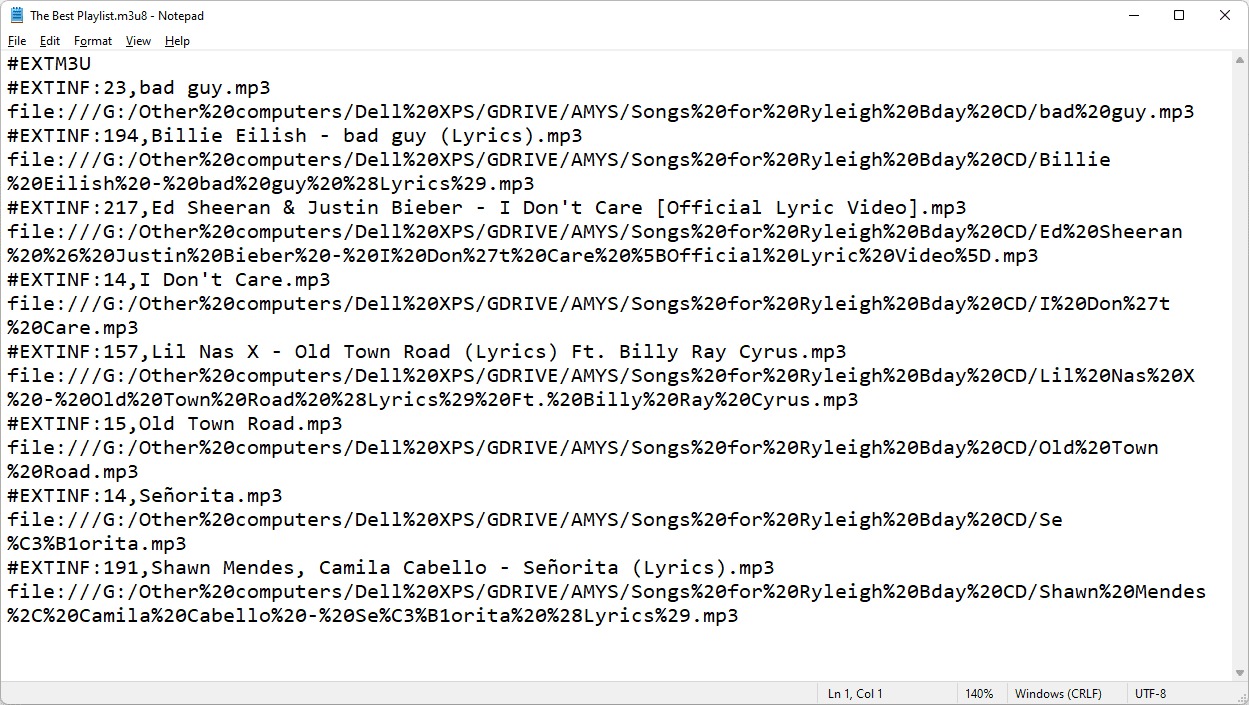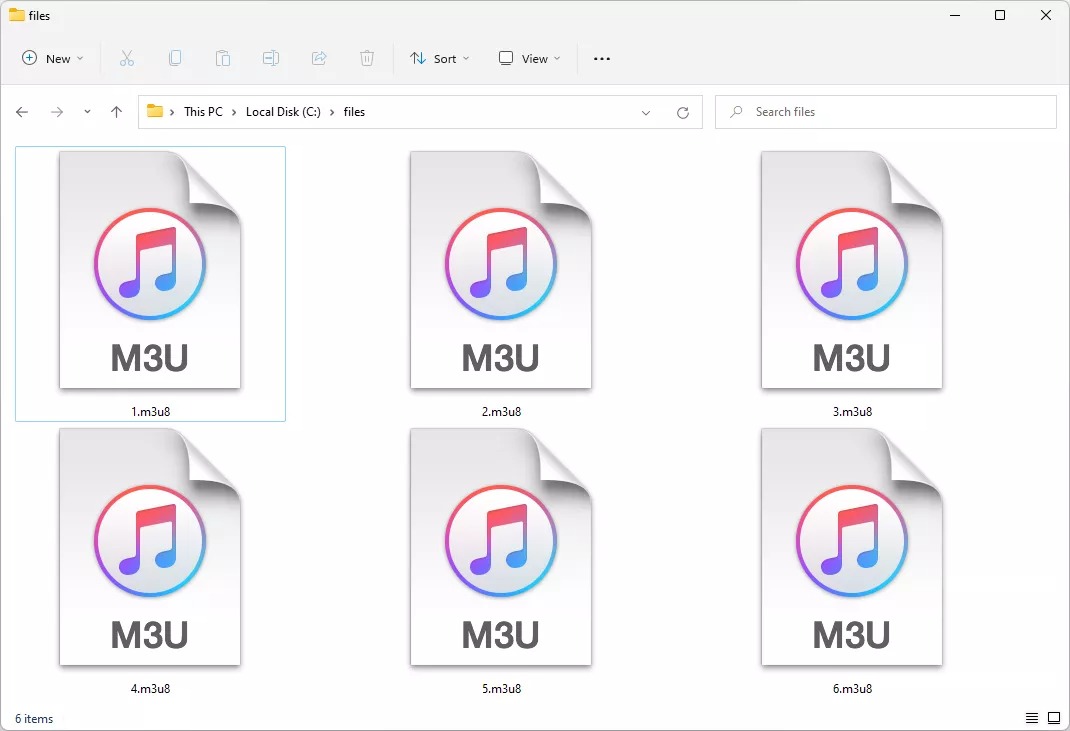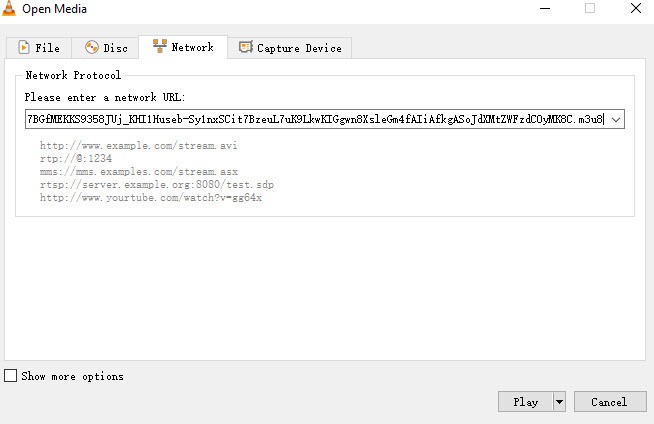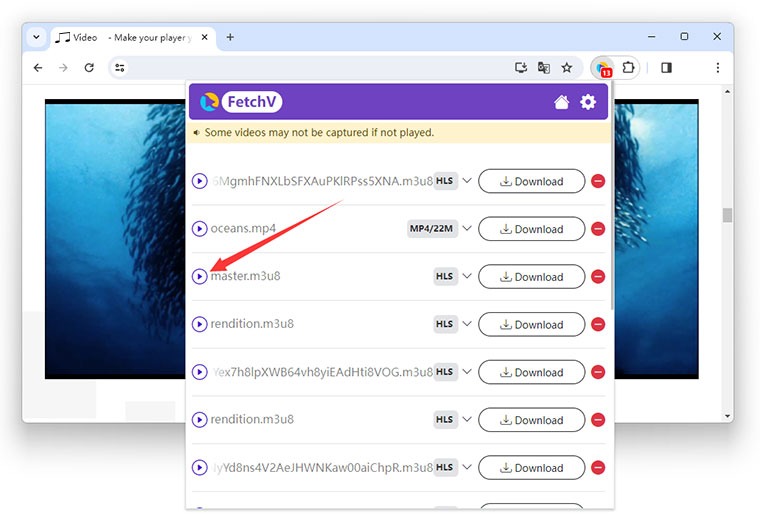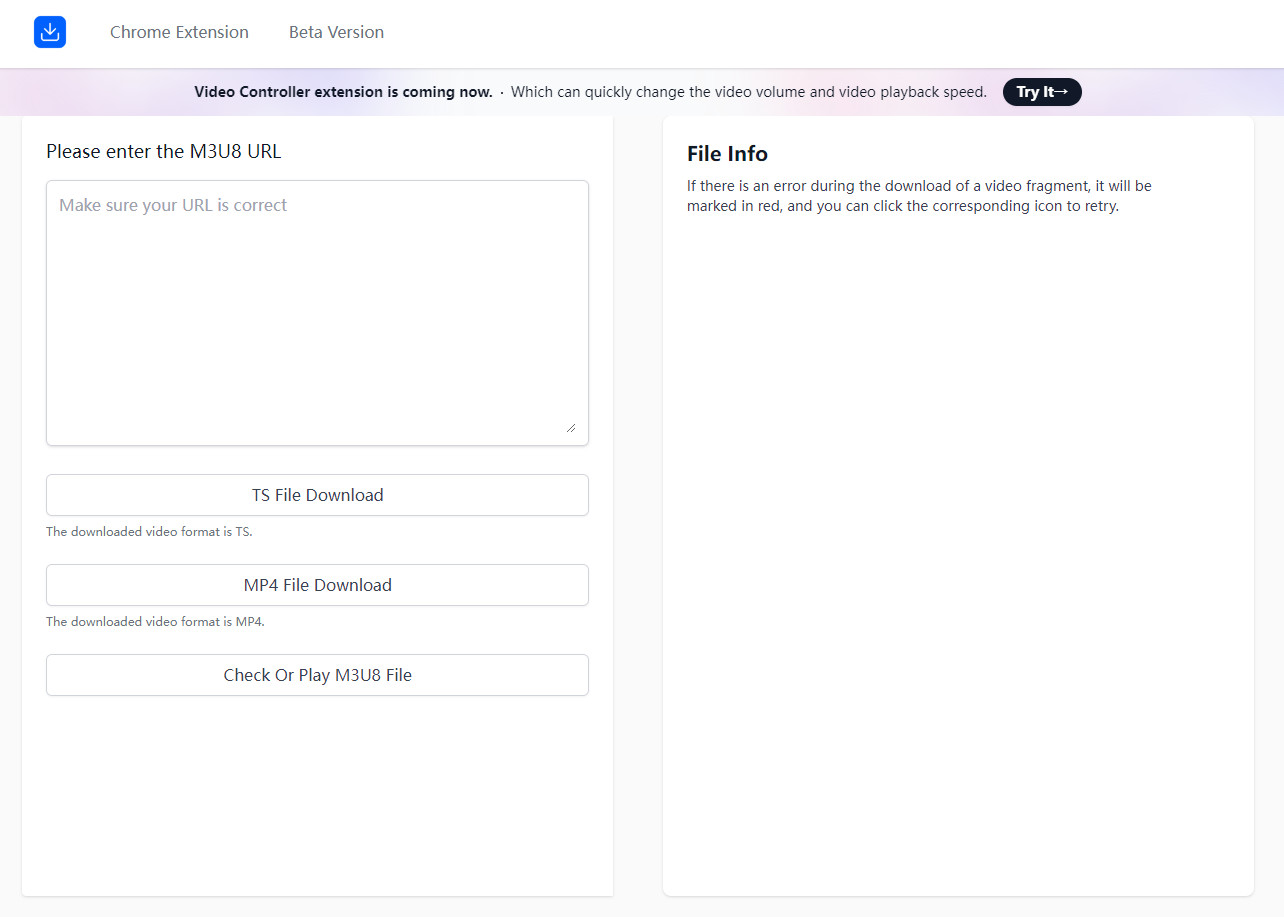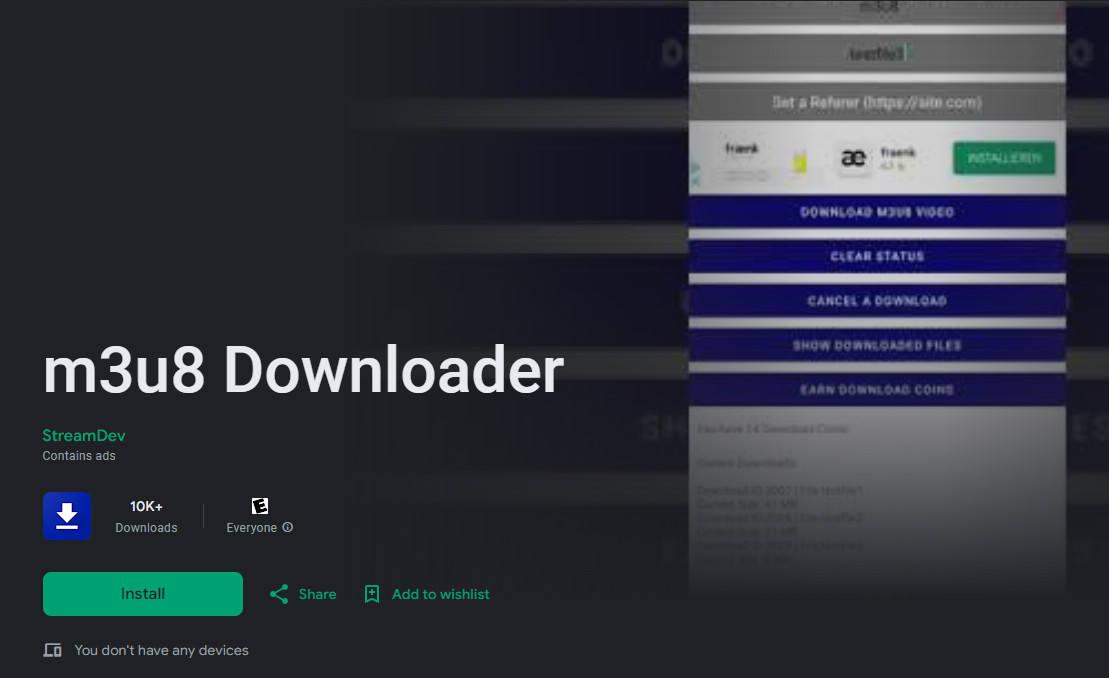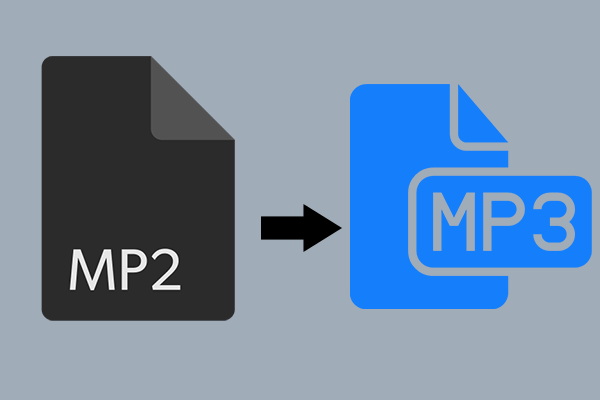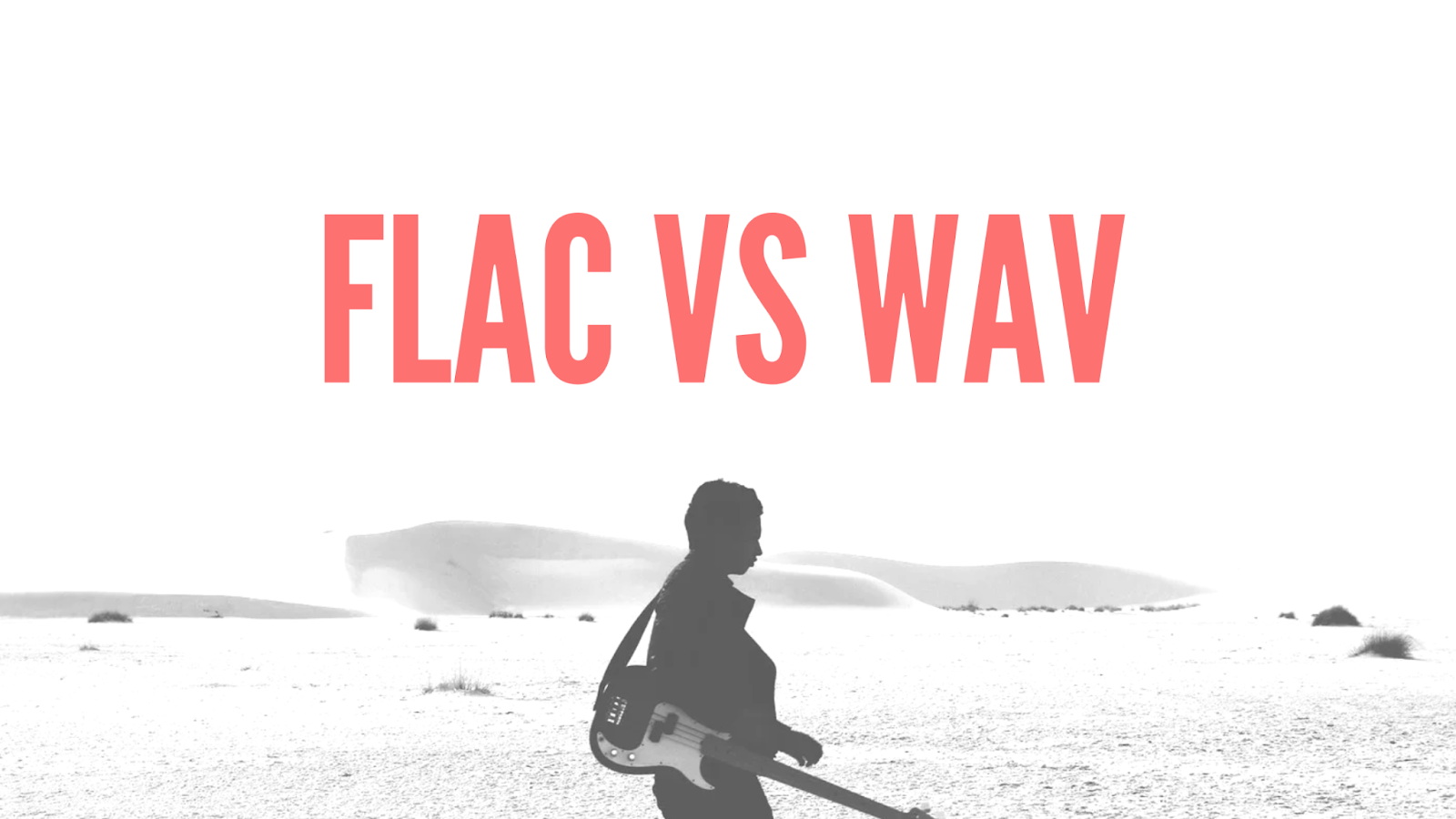Last updated on 2024-04-30, by
[Full Guide] How to Download M3u8 Videos?
“I used to download videos from a website with Chrome extensions. However, recently when I tried to download videos from the same site, I was given a M3U8 file download link. It happened the same no matter I used Chrome extension or video download site. I have tried my best in searching and getting the right solution to download video from the provided M3U8 link but none of them ever worked. Does any people know how to download M3U8 video?”
Generally, when we tried to download a video from a website, we usually got MP4, WEBM or other videos. However, nowadays, you might also get a M3U8 file download link when you try to download online videos. What is M3U8? How to download M3U8 video? How to extract video off M3U8 file link? If you have questions regarding M3U8 and M3U8 download issues, this page would be of great help to you. Here we would like to introduce you what is M3U8 and how to download M3U8 video on different devices.
OutlineCLOSE
Part 1: What is M3U8 Video?
You might be quite familiar with MP4, MKV, FLV, WMV and other videos. But M3U8? What is M3U8? Is M3U8 a video file extension or a file container? A file with M3U8 extension is neither a video file nor an audio file. M3U8 files are the MP3 URL (Unicode version of M3U) files, while the “8” in “M3U8” refers to the most common electronic communication encoding standard – UTF-8 encoding. To make it simple, M3U8 file refers to a UTF-8 encoded text file that contains the playlist of streaming video and audio files. It shows media players where to load target video and audio files.
M3U8 serves as streaming video indexing file that includes multiple streaming video and audio segments. With the help of special M3U8 download tool, you could download and merge these video segments and audio files described in the M3U8 file into a single video for offline playback. M3U8 file could contain both online videos via URL and local video files with local path.
Part 2: Can You Open M3U8 Videos Directly?
Can you open M3U8 files directly? Of course, yes. Since M3U8 files are plain text files, you could directly open M3U8 files with text file editor tools such as Microsoft Notepad and Apple TextEdit. These text file editors could help you open, edit and save M3U8 files easily. But if you want to directly open and play videos within a M3U8 file, these text editors won’t work, since they can’t extract media files off M3U8 file for direct playback.
Then, can you open M3U8 videos directly? Is there any media player that could directly load M3U8 file and then extract M3U8 videos within this M3U8 text file for direct playback? Of course, yes. Though M3U8 file is much different from regular video files like MP4 and MKV files, there are still media players that could directly read the media files within M3U8 file for playback directly. The below table lists some mainstream media players for various systems that could directly open and play M3U8 files:
| System | M3U8 Players |
| Windows |
|
| Mac |
|
| Linux |
|
You could see that VLC media player could help you directly open M3U8 videos from M3U8 file. You could follow the below steps to learn how to open M3U8 file within VLC media player:
Step 1: Kick off VLC on your computer.
Step 2: Open the “Media” tab at the top-right corner.
Step 3: On the drop-down panel, click the “Open File” option.
Step 4: Switch the “File Type” to “Playlist Files” on the browse interface.
Step 5: Browse your M3U8 file from your computer.
Step 6: Click on “Open” button to load M3U8 playlist to VLC.
VLC media player will then display all videos and audios in the playlist, and start the playback as it usually goes.
Part 3: How to Download M3U8 Video on Your Desktop?
Then, how to download M3U8 video on your computer? Is there a way to help you directly download M3U8 videos by making use of the M3U8 file? Sure. VLC media player is again recommended. Besides being a versatile media player combo, VLC media player also helps you download M3U8 videos, convert M3U8 videos to MP4 or other files, convert local media files and even disc to regular videos.
How to download M3U8 video with VLC media player? Follow the below steps:
Step 1: Download and install VLC media player on your computer.
Step 2: Kick off VLC media player and then open the “Media” menu.
Step 3: On the drop-down menu, click the “Open Network Connection” option.
Step 4: Then, on the “Open Media > Network” tab, copy and paste the M3U8 file (with .m3u8 extension) to the address bar.
Step 5: Switch the “Play” button to “Convert” button at the bottom right corner.
Step 6: On the popup “Convert” window, choose an output format and directory.
Step 7: Afterwards, click the “Start” button to start downloading M3U8 videos from M3U8 link and converting M3U8 videos to MP4 or another format you have selected.
Then, you only need to wait for the downloading and conversion to complete. VLC media player makes it easy and simple to download M3U8 videos from M3U8 links. However, what if you don’t have the M3U8 file? How can you download M3U8 videos without getting the M3U8 link? Can you directly download M3U8 videos without extracting the M3U8 link? Yes, there are online video downloaders that could help you directly download M3U8 videos from its streaming sites to MP4 or MKV files, such as CleverGet Video Downloader, a professional M4U8 video downloader software tool that could directly download M3U8 video from M3U8 streaming sites without requiring you to get the M3U8 links. It could directly parse and analyze the video page URL, and then list all available videos for downloading.

-
CleverGet Video Downloader
– Enable users to download online videos, movies, TV shows, live streams, etc. from 1000+ websites.
– Detect M3U8 links intelligently with an inherent browser to download videos.
– Download 8K video and audio at 320 kbps without quality loss.
– Support to download TV series episodes of all/certain seasons in batches.
– Download online video to MP4/MKV/WEBM or other available popular formats.
Part 4: How to Download M3U8 Video on Web Browser?
Besides using M3U8 file downloader software to download M3U8 videos, is there any extension or even free online M3U8 video downloader tool to download M3U8 video? You get M3U8 video downloader extensions and webpages.
1. Download M3U8 video with browser extension
You could get multiple M3U8 video download extensions to help you directly download M3U8 videos. FetchV is one of these powerful M3U8 file download extensions. It’s available for Chrome, Edge, FireFox, etc. Follow the below steps to learn how to download M3U8 video with FetchV:
Step 1: Install FetchV extension on your browser.
Step 2: Open the target page that contains M3U8 videos.
Step 3: FetchV will capture and list the M3U8 video sources.
Step 4: Open the FetchV icon to get the M3U8 video list.
Step 5: To get to exactly the video you want, you could click the play button for a preview.
Step 6: Then, click the “Download” button right next to the video you have previewed and confirmed.
Step 7: When the download process completes, click the “Save” button to save the downloaded M3U8 video to your computer.
2. Download M3U8 video with online M3U8 video downloader websites
Besides browser M3U8 video downloader extensions, you could also get online M3U8 video downloader websites. The m3u8.dev is one of the top M3U8 video downloader websites that could do this for you. It also has extension for various browsers.
Step 1: Open this online M3U8 video download website at https://m3u8.dev/.
Step 2: Copy and paste the M3U8 link into the left box.
Step 3: Choose either to download M3U8 video to TS or MP4. You could play M3U8 file for preview.
Step 4: Once the downloading completes, download the results to your computer.
The online M3U8 download sites provides even easier solutions for you to download M3U8 videos to MP4 or TS files.
Part 5: How to Download M3U8 Video on Your Phone?
Is there any M3U8 video download app or solution that could help you directly download M3U8 video on your mobile phones? There are also apps developed for M3U8 file download on mobile phones, including Android smartphones and Apple iPhones. You could get quite a few M3U8 downloaders from their app stores.
On Google Play Store, you could get the StreamDev M3U8 Downloader app, which could help you download any .m3u8 online streaming video to your Android phones for offline watching without limitation. While on your Apple iPhone, you could also get M3U8 video downloader tools such as VLC.
If you couldn’t find these mobile M3U8 video download tools on iPhone or Android smartphones, you could firstly download M3U8 videos onto your computer, and then transfer the downloaded M3U8 videos to your mobile phones.