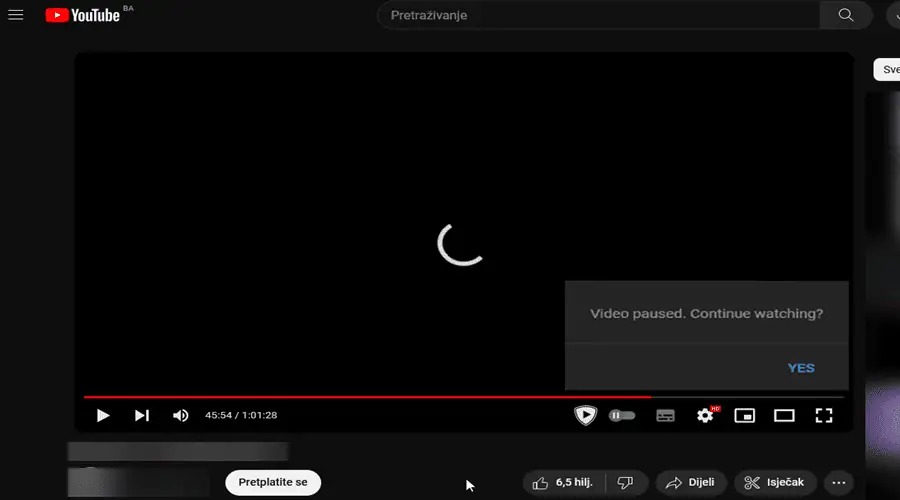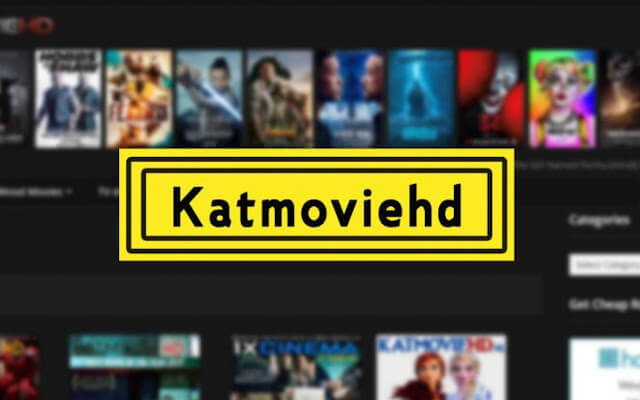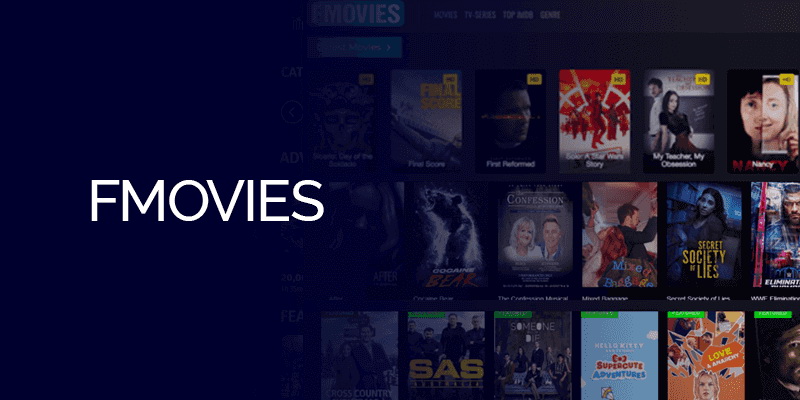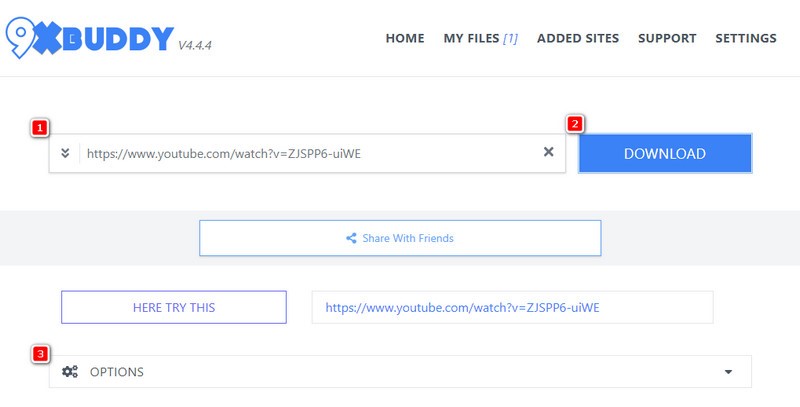Last updated on 2010-06-03, by
How to use AVS Video Editor
How to use AVS Video Editor
Use AVS Video Editor and enjoy the video joining, video splitting and video cutting functions. Please follow the AVS Video Editor tutorial below to learn how to use AVS Video Editor.
Step 1: Download and run AVS Video Editor
Step 2: Launch AVS Video Editor and load your video
Press the” Import” button within the “Main Library” pane to load the desired video file.
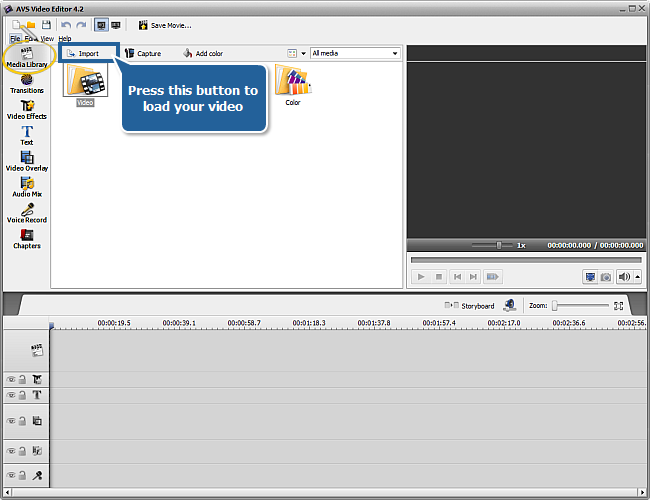
Step 3: Select your video and press “open”
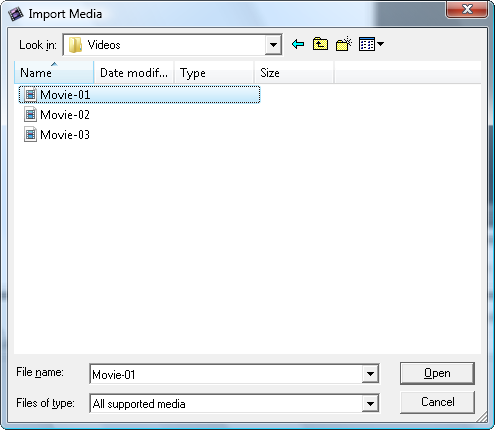
Note: The selected video file will be added into the “Video” category of “Main Library”.
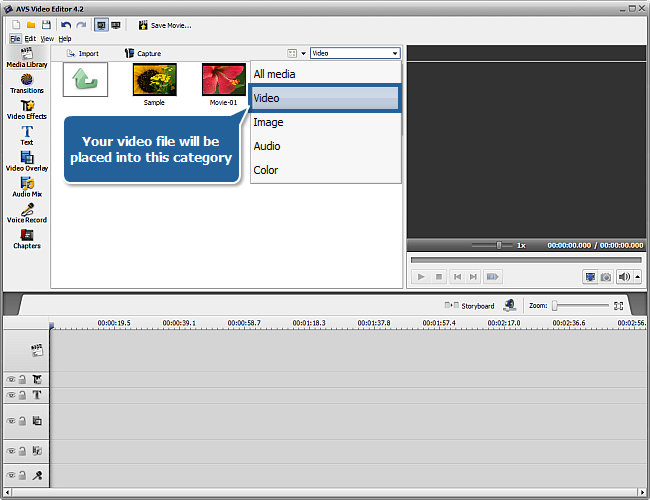
Step 4: Add your video to the Timeline
This step allows you to apply different effects to your video.
Select your video in the file area and not releasing the left mouse button drag it to the very first row of the Timeline and then release the button to drop the video there.
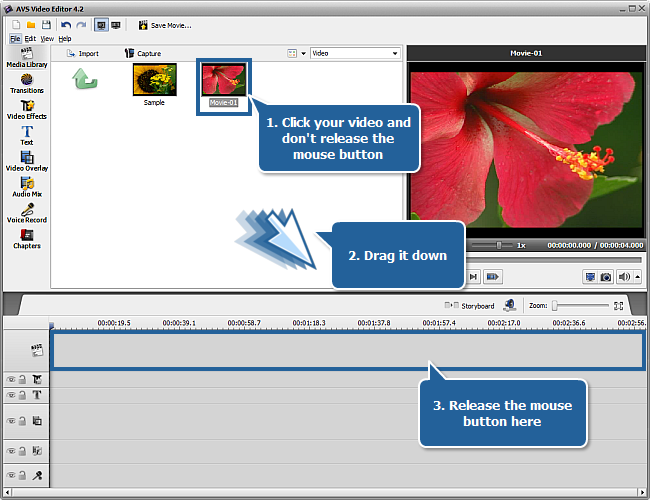
Note: Now all the preliminary actions are done and you can proceed to add transitions, apply different effects, lay text and other videos over the main ones, dub episodes and create DVDs with menus.