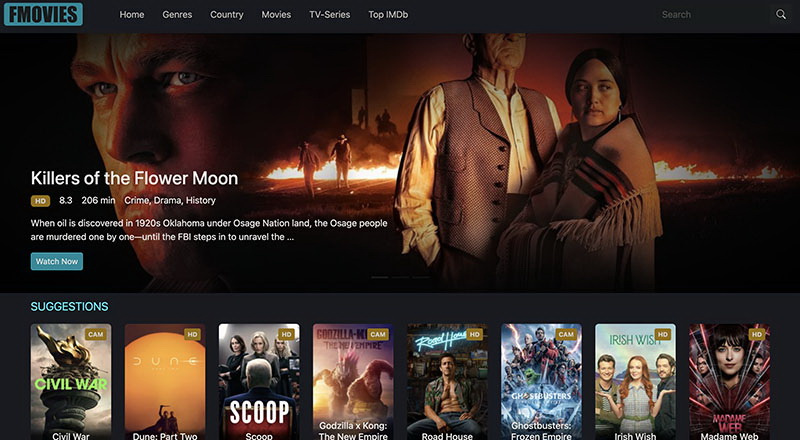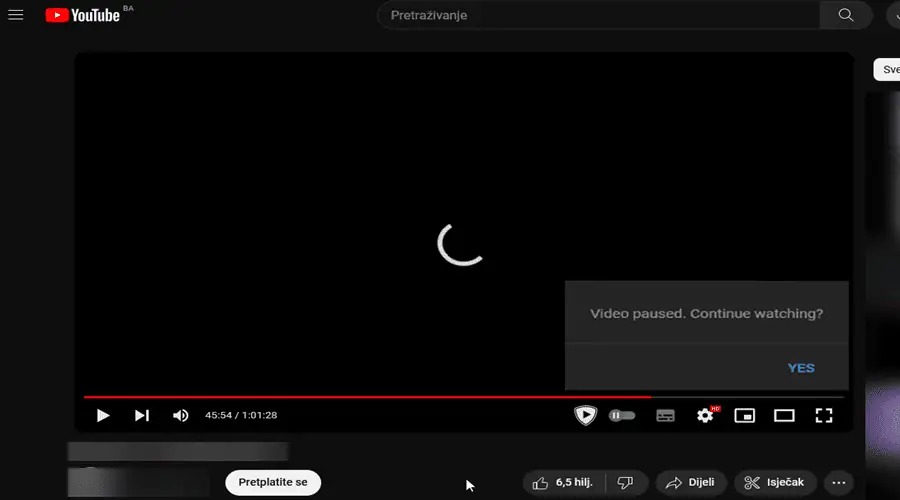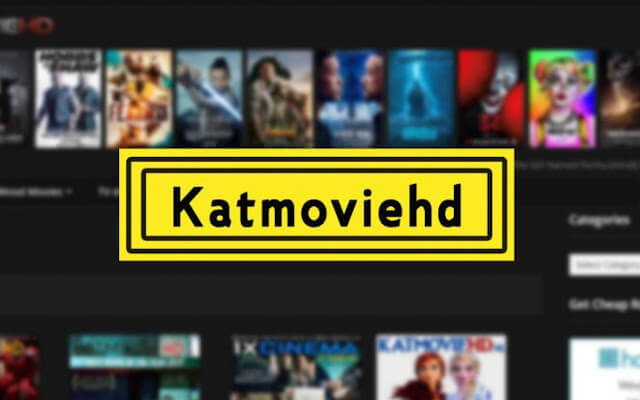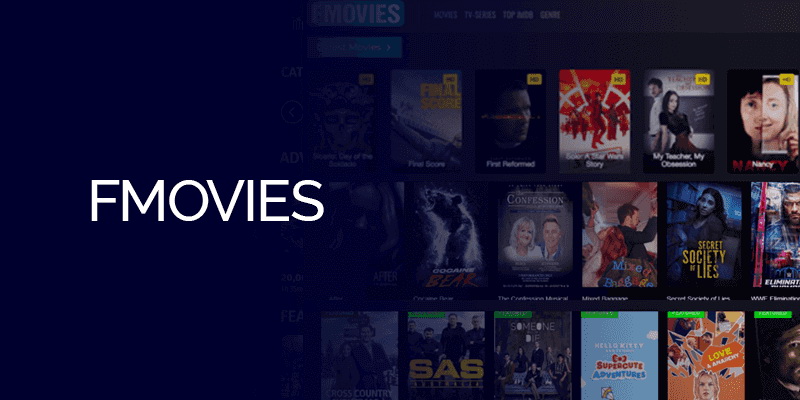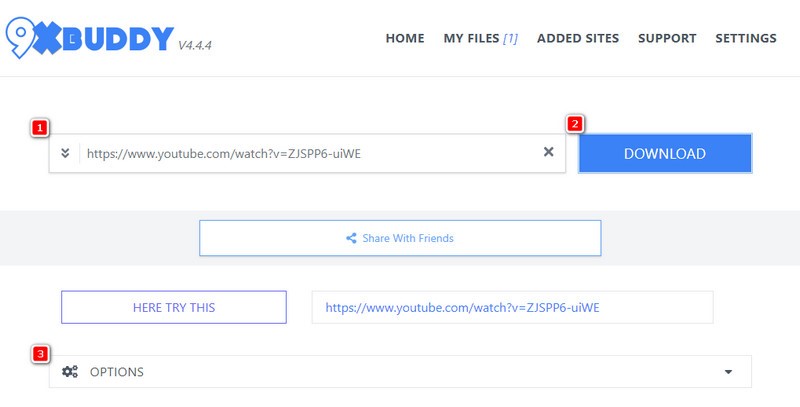Last updated on 2011-05-16, by
How to use HD Blu-ray Burner
How to use HD Blu-ray Burner
Leawo HD Blu-ray Burner is a handy yet powerful Blu-ray creator to help you burn video to Blu-ray with ease. As one of the best Blu-ray burning software, this Blu-ray creator provides you the best solution to burn video to Blu-ray only with a few clicks. Burn video to Blu-ray with this HD Blu-ray Burner is just simple and easy for a few clicks. Here is the Blu-ray burning guide of this HD Blu-ray Creator.
Before learning how to burn video to Blu-ray with Leawo HD Blu-ray Burner, firstly download this Blu-ray Burner:
The step by step guide on how to burn video to Blu-ray:
Step 1: Add videos to this HD Blu-ray Burner.
By clicking the “Add Video” icon, you can add video files to this Blu-ray Burner, including: common video files, video files with Directshow, video files with Qicktime, video folders, etc.
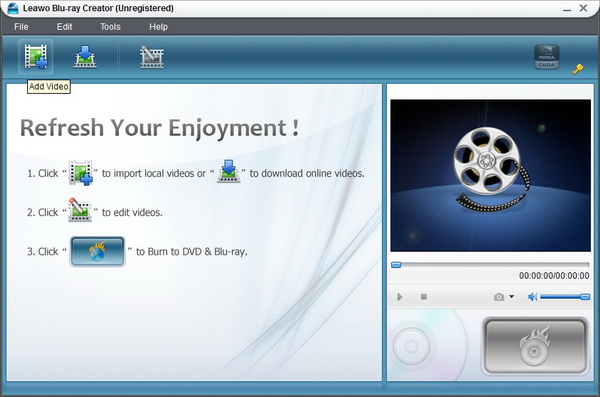
Step 2: Make video editing work before burning Blu-ray. (Optional)
If you want to customize videos before burning to Blu-ray, then you could click “Edit” icon to edit videos. Otherwise just skip this step.

Step 3: DIY disc menu, background and label with what you like.
Click the fire button on the bottom-right to enter the disc DIY interface, where you can choose disc menu, background picture and music, and labels as you like.

Step 4: Detailed output settings.
When you have finished the DIY settings of disc menu and background, click the “Next” button for further detailed output settings, showed bellow:

In this step, you can set Volume Label, choose output file types, select to create image file or not, make Video Settings, Disc Type and Video Quality. In “Burn To” dropdown dialog, you are provided with options of ISO, DVD Folder, Blu-ray Folder, DVD disc (DVD drive required) and Blu-ray disc (Blu-ray drive required).
Notes: The TV standard is different according to different countries; here is a picture which indicates the TV standard coverage in the world:

Step 5: Start to burn video to Blu-ray.
Click the “Start” button to burn video to Blu-ray with this HD Blu-ray Burner.