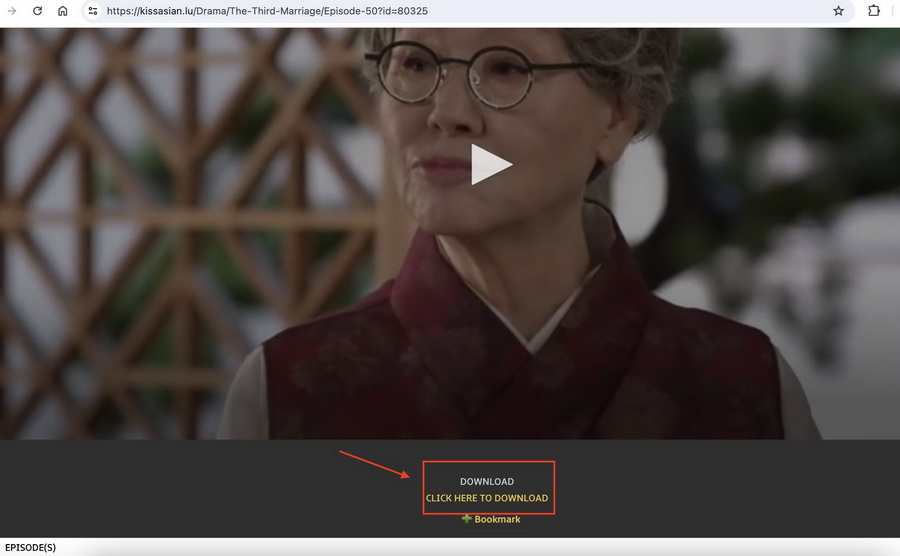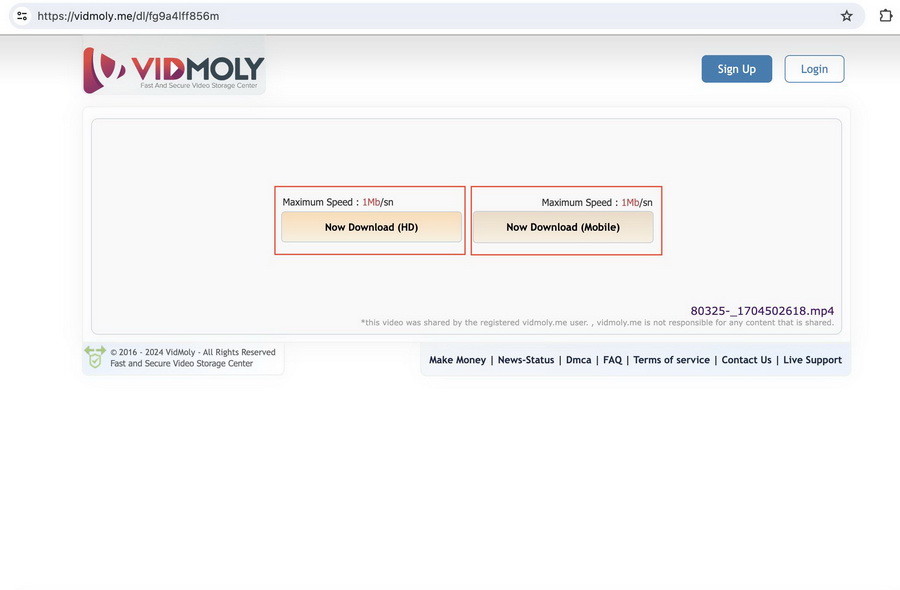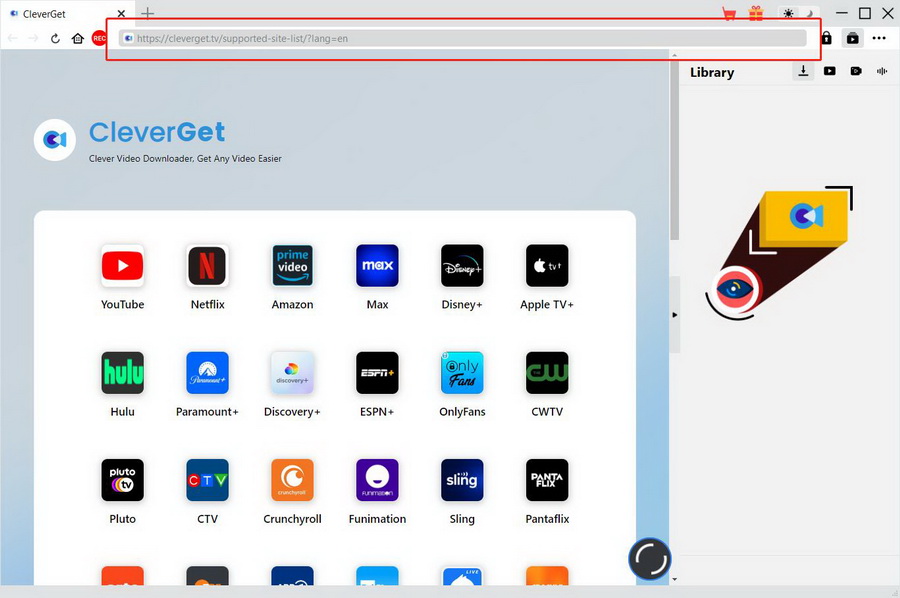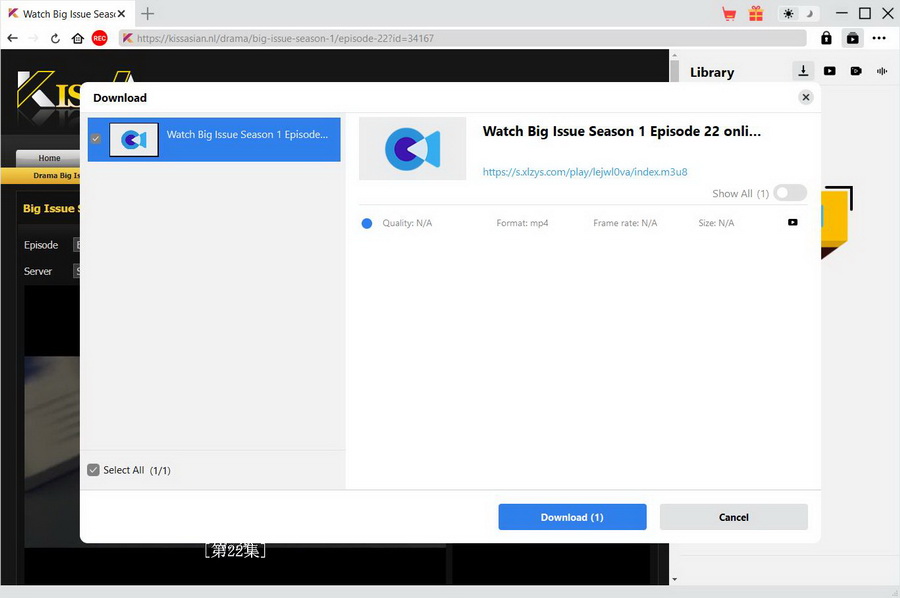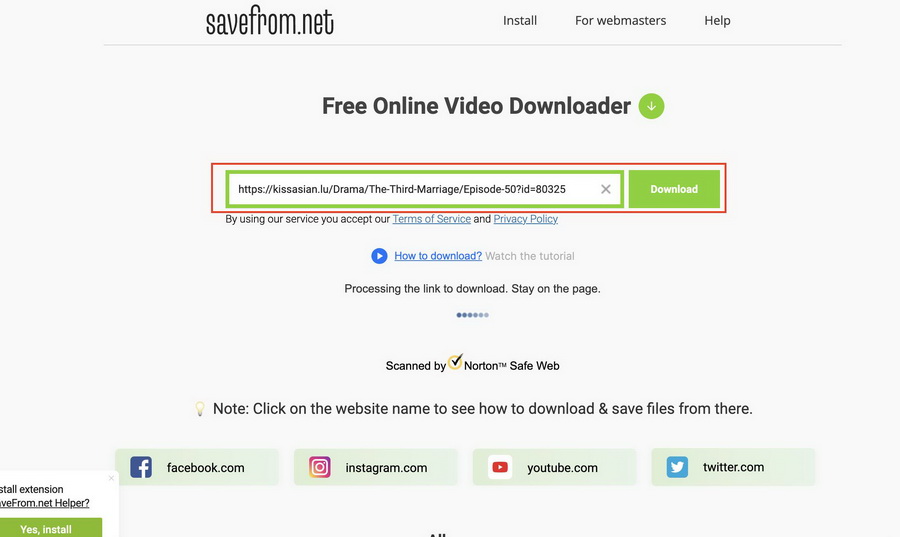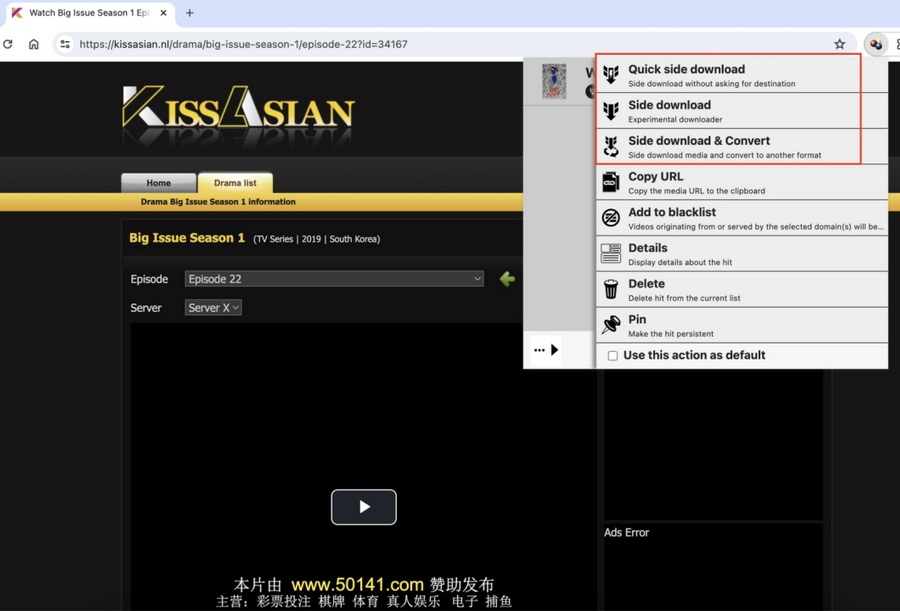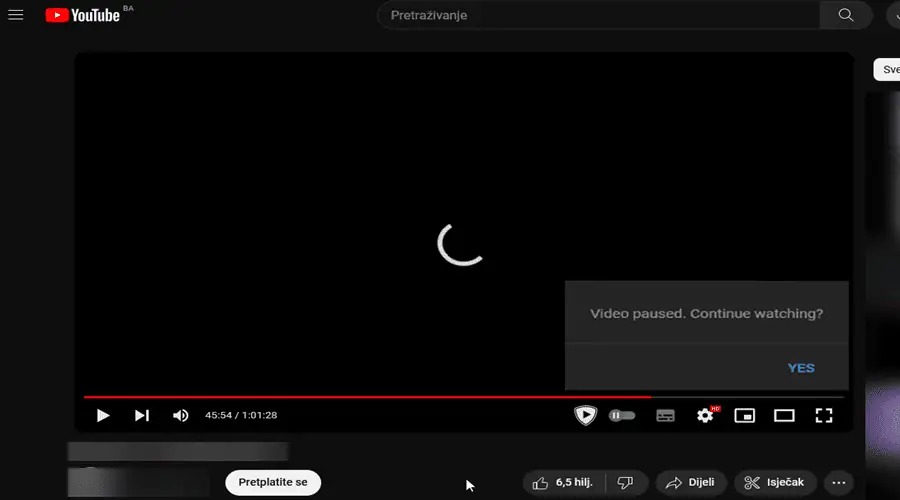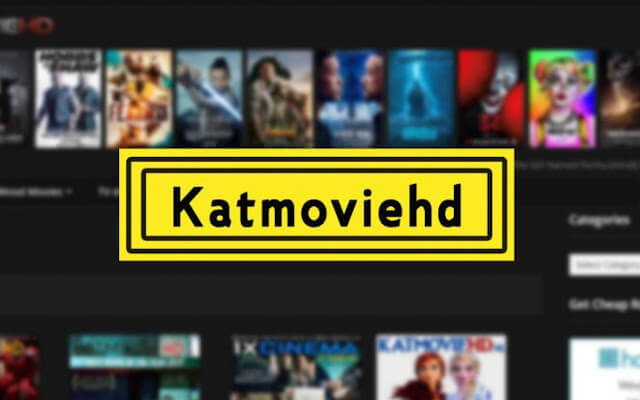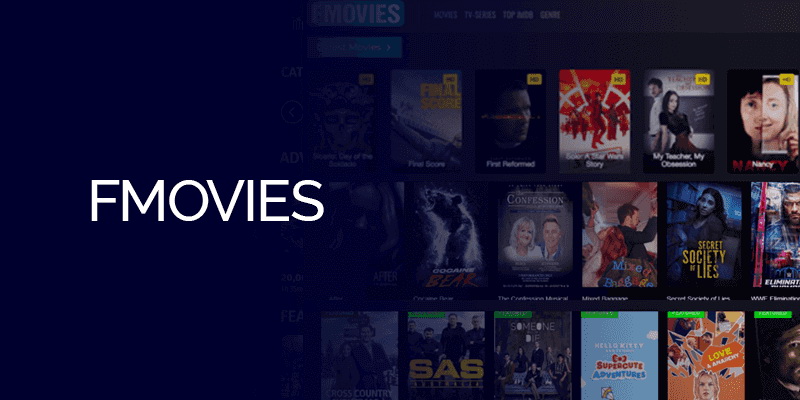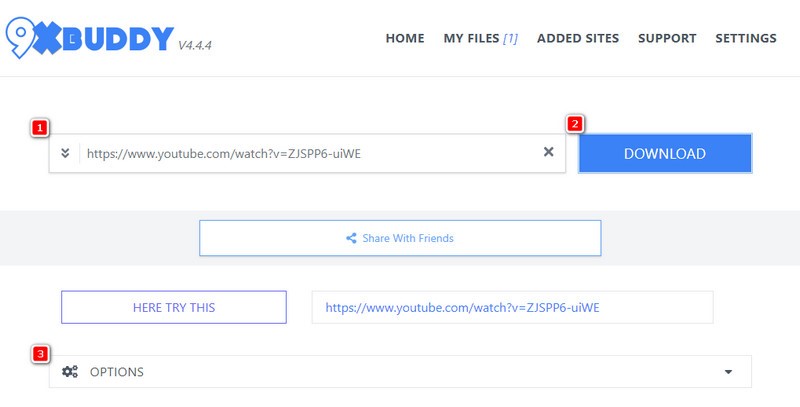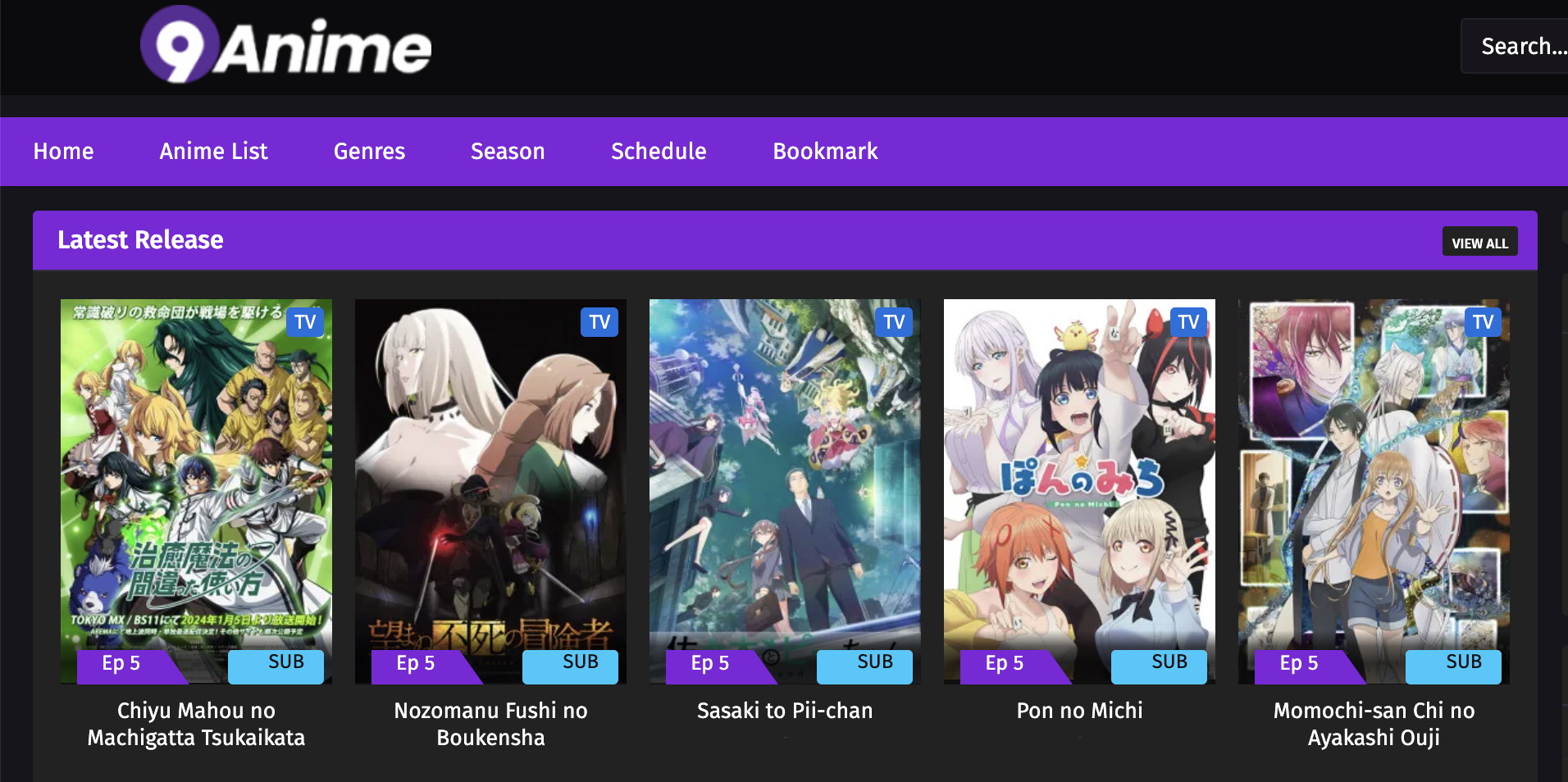Last updated on 2024-01-26, by
4 KissAsian Downloaders to Download from KissAsian
KissAsian offers tons of Asian TV shows for online watching. Sometimes you may want to download KissAsian videos and watch them offline instead. But how? In this tutorial, we will introduce 4 easy ways to download from KissAsian. Let’s get started!
Outline
Method 1: How to Download KissAsian Videos Directly?
The first method is to download from KissAsian’s official site. Please note that several sites use KissAsian as the domain name and offer similar contents, including kissasian.lu, kissasian. hu, kissasian.nl, and kissasian.com.ru. You may visit any one of them and download KissAsain videos. It is quite simple. Here is how.
Step 1: Go to the KissAsian official site, and log in to the site.
Step 2: Choose a video and play it. Below the video, you will find “CLICK HERE TO DOWNLOAD”. Click it.
Step 3: You will be directed to the KissAsian video downloading page. There are two video download options. Select one and the video will start to download.
Although watching and downloading KissAsian videos directly from the official website is easy, there can be so many redirects and ads on the site, which can be frustrating. If you want to download videos from the site for offline watching without any interruptions, you can go with a KissAsian Downloader.
Method 2: How to Download from KissAsian with KissAsian Downloader?
The second method is to download KissAsian videos with a KissAsian Downloader called CleverGet Video Downloader. As a powerful video download tool, CleverGet Video Downloader supports YouTube, Netflix, Fmovies download, and some other hot web series download websites. It has a built-in browser and player, where you can download TV shows and movies without quality loss. Here is the guide on how to download KissAsian videos using CleverGet Video Downloader.
Step 1: Download the installation package compatible with your computer and install it.

-
– Download MP4/MKV videos up to 8K resolution
– Support 1000+ sites
– Support live video M3U8 link downloading
– Multi-task and playlist download
– Built-in browser and player
– Advanced hardware acceleration
– Easy-to-use interface
Step 2: Copy and paste the URL of the target video in the address bar and open the link.
Step 3: Once you open the KissAsian video page, you can find a blue download icon at the bottom right corner. Click it and go to download options.
Step 4: Here you will find the videos are listed in different resolutions, sizes, and formats. Select the desired one and click the “Download” button. The KissAsian video will start to download.
Step 5: If you’d like to check the download process, click the downloading icon in the library. When the downloading is completed, you can click the icon to view the downloaded videos. You can double-click the downloaded video and start watching, or click “Open Folder” to find the video in its exact location.
Method 3: How to Download from KissAisian with Online Downloader?
If you prefer not to have the software installed on your computer, online video downloaders are the choice for downloading KissAsian videos. They can download embedded videos on KissAsian and save the output files in different formats. Simply paste the URL of the KissAisian video into the page and click “Download”. The converter will automatically detect the URL and download the KissAisian video.
You can find many online video downloaders on the Internet. However, many of them have restrictions on file size and quantity. Sometimes they may not be the best options.
Method 4: How to Download from KissAsian with Extension?
Is there any way that allows you to download videos on the website without copying and pasting URLs? Yes. Some browser extensions offer a direct way for users to rip videos from websites. One recommended extension is called Video DownloadHelper. You can use this extension on browers including Chrome, Edge, and Firefox. It can detect the streaming videos and download them from the website automatically. Here’s how to download KissAsian videos with the Video DownloadHelper extension.
Steps:
- Download the Video DownloadHelper extension according to your browser. And then install it.
- Go to the KissAsian website and choose a video you’d like to download. If you find the color of the icon changes in the browser’s toolbar, that means the extension has successfully detected the video. Click the icon.
- The main panel pops up. Click the arrow icon and go to download options.
- There are three download options for your preference. Select one and the KissAsian video will start to download.
Conclusion
This tutorial introduces four different ways to download KissAsian videos, which are downloading from KissAsian official websites directly, using a KissAsian downloader, using online video downloaders, and using browser extensions for extracting videos from the website. Now you can try these methods and download your favorite KissAsian TV shows for watching offline.